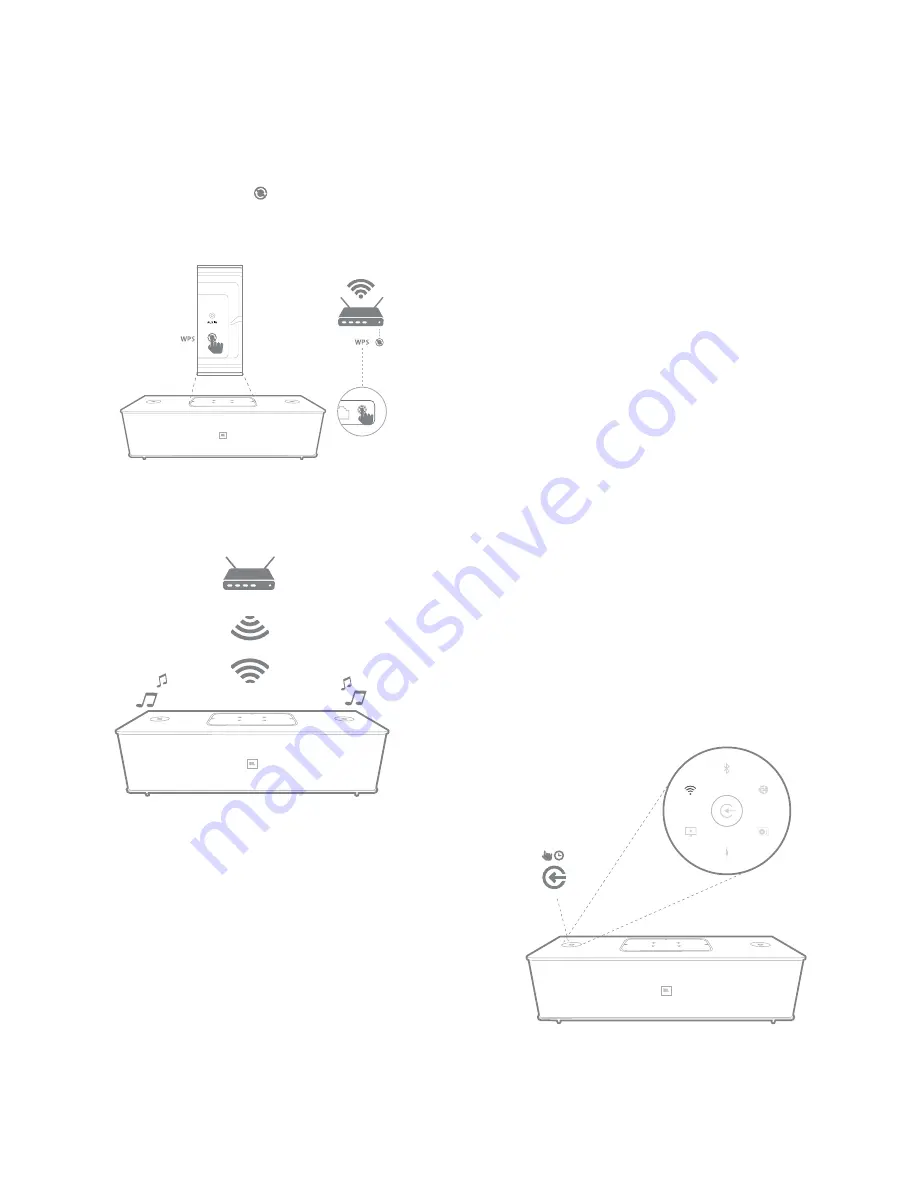
placing the JBl authentics l16 system
7
Authentics L16
WPS Connection
wps is a simple way of connecting your system to your home
network. your router may support wps. to confirm whether
it has wps, look for the logo or the letters wps on your
router. the JBl authentics l16 supports both wps-pBc and
wps-pIn modes. If your router supports it, wps-pBc is the
simplest way to set up your wi-Fi connection.
to connect to your home network via wps-pBc mode:
1. press the
WPS
button on your router.
2. within one minute, press the
WPS
button on the JBl
authentics l16 system for less than two seconds.
to connect to your home network via wps-pIn mode:
1. connect to your JBl authentics l16 via steps
1 to 5 of the Manual connect mode process on
the following page of this Owner’s Manual.
2. press the wps button on the JBl authentics
l16 for more than three seconds.
3. note the wps-pIn code on the top of
the JBl authentics web page.
4. connect to your router’s setup page.
5. enter the wps-pIn code from step 3 into the
appropriate place on the router’s wps setup page.
the speaker and router will then exchange wi-Fi settings and
connect to each other. check your wi-Fi router’s manual for
compatibility and more information.
iOS Wireless Wi-Fi Sharing
If you have an iOs device, use the following method to connect
your JBl authentics l16 to the wi-Fi network:
1. connect your iphone, ipad or ipod touch
to the speaker using Bluetooth.
2. ensure your iphone, ipad or ipod touch
is connected to your wi-Fi network.
3. Make sure your device is in the airplay source.
4. press the source button on the JBl
authentics l16 for at least three seconds.
5. a pop up window will be displayed on
your ipad, iphone or ipod touch with a
message
Share Wi-Fi Settings?
6. press
Allow
.
the iphone, ipad or ipod touch will then share wi-Fi settings
with the JBl authentics l16 and it will be connected to your
wi-Fi network. this takes at least 40 seconds. Once the JBl
authentics l16 is connected to the network, the system will
play a tone indicating the connection is successful.
iOS Wi-Fi Sharing with Cable
If you have not connected your iOs device with Bluetooth, use
the following method to connect your JBl authentics l16 to
the wi-Fi network:
1. connect your iphone, ipad or ipod touch to the
system’s top usB port, labeled ipad, using the
usB to 30-pin or usB to lightning cable that is
provided with your iphone, ipad or ipod touch.
> 3s

















