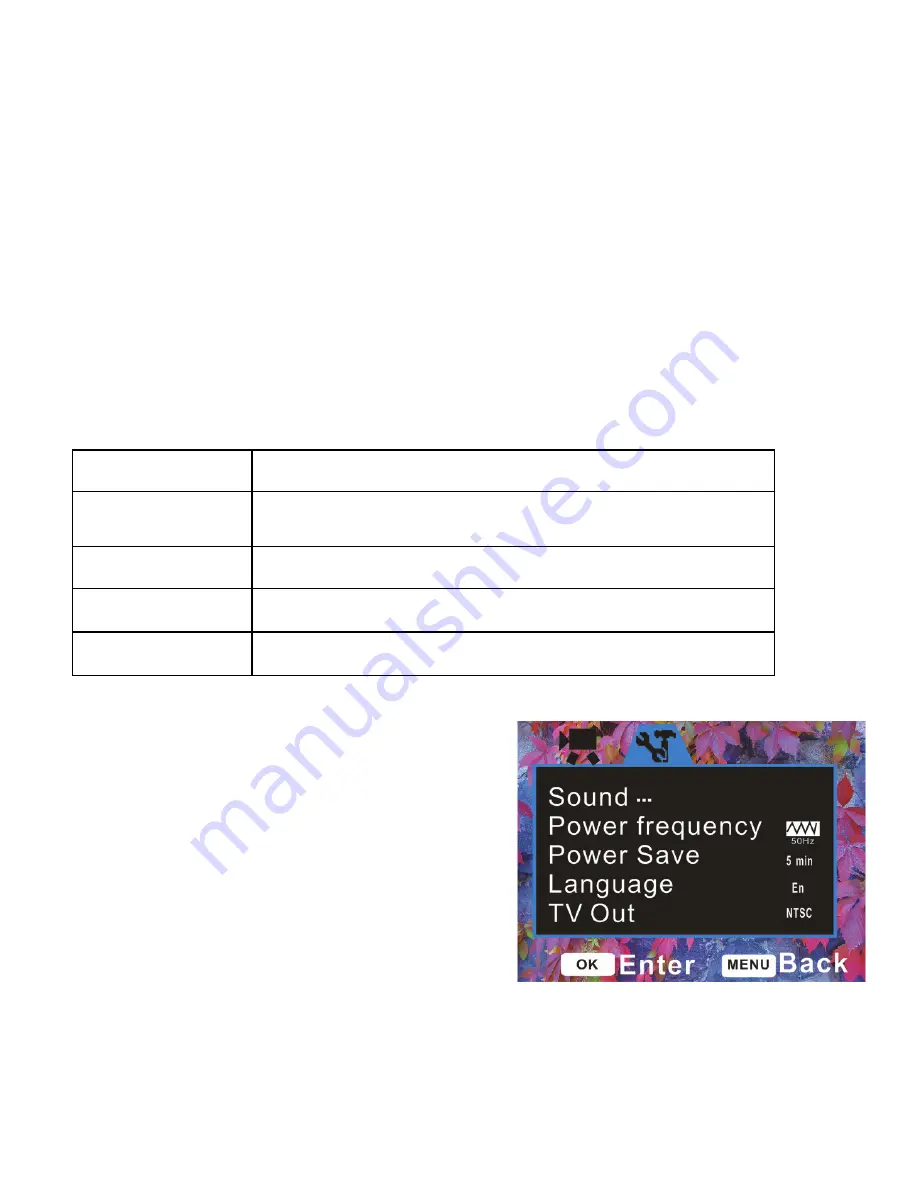
17
3: Press the
OK
or
RIGHT
button to
enter the submenu.
4: Use the
UP
or
DOWN
button to
select the desired setting.
5: Press the
OK
button to confirm the setting.
6: Press the
MENU
button to close and enter the Menu.
Menu item
Function
Movie Size
There are three available options to select from:
HD (1280x720), D1 (720x480), VGA (640x480).
Frame Rate
Available High and Low frames per sec rate
Metering
See the details on page 15.
White Balance See the details on page 15.
Setup Menu / System Setting
You can select Set-up Menu / System
Setting and adjust recorder’s internal
settings:
1: Power ON the video recorder and






























