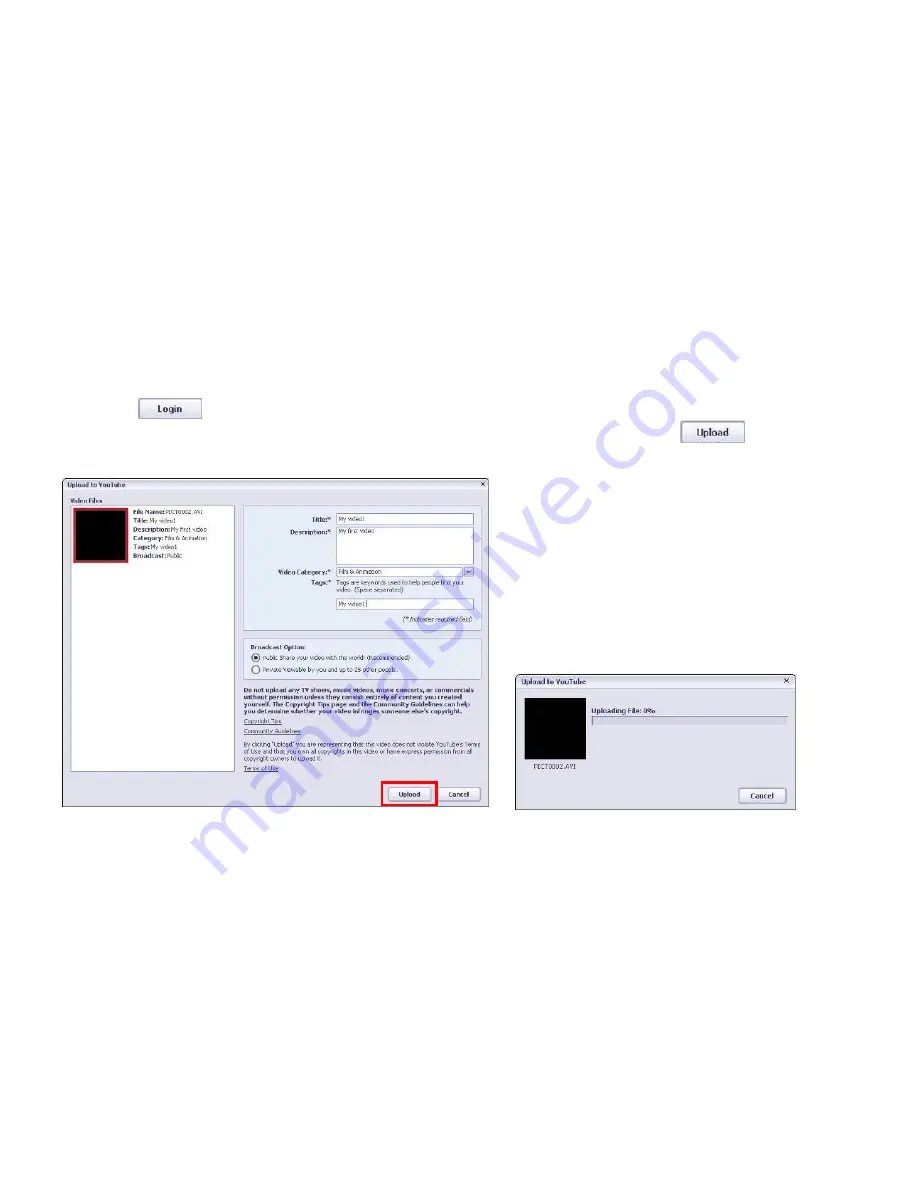
15
On
“
Login
”
screen, please enter your YouTube Username and Password (you can select the corresponding option and
“
save
”
the Username and Password so that you do not need to input these data next time).
Then click
option.
When
“
Upload to YouTube
”
screen appears, fill in Title, Description, etc. Then click
option and start
uploading selected video.
Click
“
Cancel
”
if you wish to stop upload, otherwise continue for successful uploading.


















