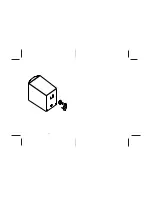Rear
Left Speaker
Rear
Right Speaker
Front
Left Speaker
Front
Right Speaker
Center Speaker
(Back)
Subwoofer
(Back)
7
8
RCA Stereo Line in
Optical Audio Input
Coaxial Audio Input
3.5mm Stereo Jack for
5.1ch Audio Output
3.5mm Stereo Jack for 2 ch Audio Input
for DVD player or
PCI card SPDIF output
1. Connect the output source form Device to Center speaker with
Decoding Box (Your output source can be a stereo signal, PCI
card SPDIF out, DVD player's Digital out).
2. Connect the 9 pin DIN plug from Decoding Box output to
Subwoofer input (9 pin DIN jack).
3. Connect four Satellites and Center channel by inserting the RCA
cable into the speaker cabinet terminals and the Subwoofer panel.
4. Connect the AC power plug from Subwoofer panel and DC
adaptor plug on Decoding Box.
5. Once all connections are made turn on the power.
PC COMPUTER
(Back)
MPEGII Card
SPDIF Out
Coaxial
Decoder With PC Computer Setup
CENTER SPEAKER
(Back)
CENTER SPEAKER
(Back)
Optical Output
Optical
Play station 2 (back)
Decoder With Play Station 2
Optical
* You can choose one of the outputs (Coaxial/Optical) for connection.
Speaker System Connection Diagram
Summary of Contents for J-9941B
Page 7: ...61 ...