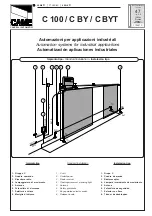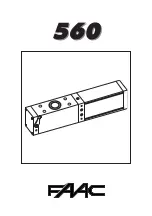8
It displays “
- -
” to show setting is complete.
6
.
3
Self Learning Transmitter
6
.
3
.
1
when the unit has stored 20 codes, The LED flashes
“
Fu
”, or preventing coding
mistakes, it is necessary to cancel all the stored codes.
>>
>>
When it displays “
Fu
”, press and hold
CODE
more than
8
seconds until it flashe
s “
dL
” , all the
codes will be cancelled.
6
.
3
.
2
Adding or Changing Transmitters
>>
>>
Press
CODE
,
i
t displays “
Su
” , press a button on the transmitter, then release and press the same
button again, “
Su
” flashes, then it displays “
- -
” to show setting is complete.
Repeat up steps to code a maximum of 20 different transmitters’ and/or buttons.
6
.
4
Force Adjustments
>>
>>
Press and hold
SET
,
it displays
”
P1
”
,
press
UP
once, it displays
”
P2
”, press
SET
once again, it will
show the current situation. Press
UP
to increase the force one degree and press
DOWN
to
decrease one degree. Maximum degree is “
F9
” and minimum is “
F1
”. Press
SET
to confirm. The
default setting is
“
F5
”.
6
.
5
Photo Beam