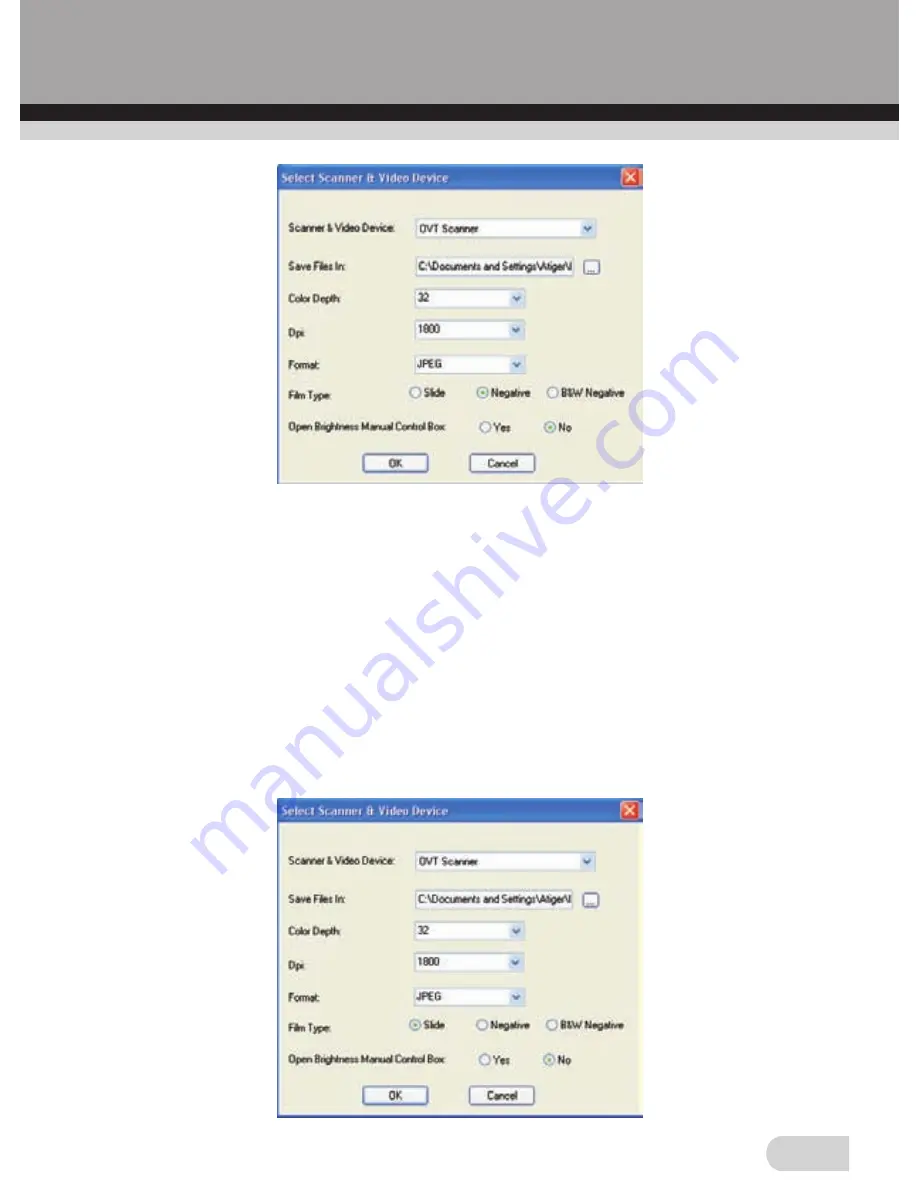
10
◆
Select the
“OVT Scanner” choice
◆
Choose the location on your computer to save the captured
images into
◆
Choose the color depth
◆
Choose the resolution as 1800 or 3600 DPI
◆
Choose the format
◆
Choose the type of film you are scanning (the default film type is
negative)
◆
After all settings have been made click the OK button
Note:
When choose the Slide, the following window will be appeared:

























