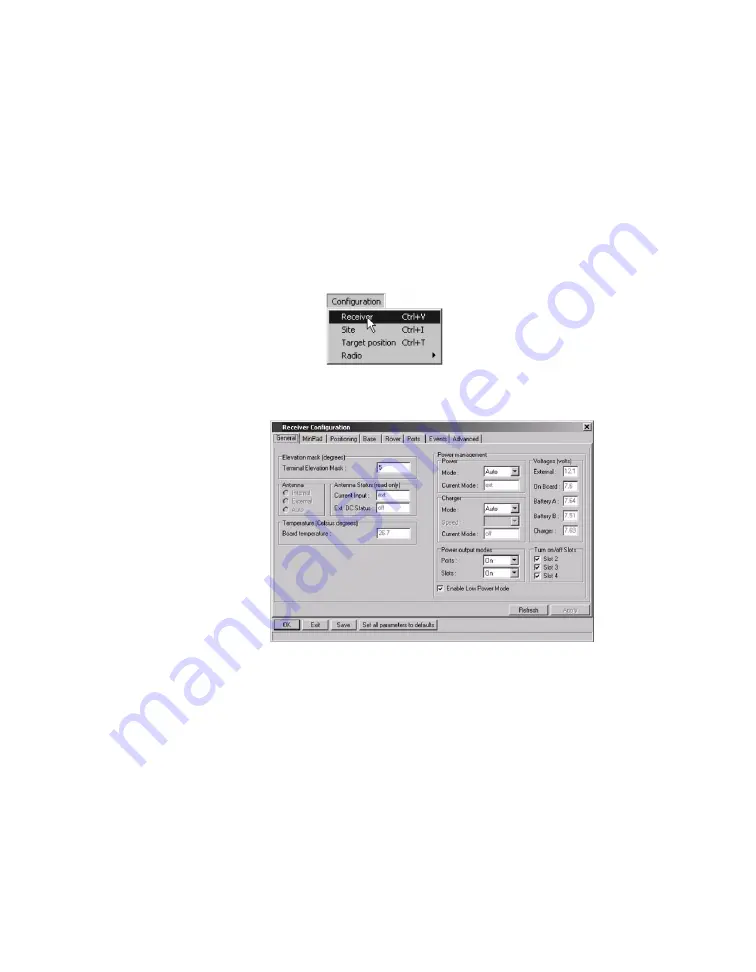
www.javad.com
Prego Operator’s Manual
2
-
7
C O N F I G U R A T I O N
Prego Configuration
The following configuration is recommended for the most common
applications. However, you can select the configuration parameters as needed
for each job.
Notice:
Click Apply after making any configuration change, otherwise your
receiver will not accept the change.
1. Connect your receiver and computer. See “Connecting the Prego and a
Computer” on page 2-4 for this procedure.
1.
Once connected, click on
Configuration->Receiver
Figure 2-5. Configuration->Receiver
The Receiver Configuration dialog box displays (Figure 2-6).
Figure 2-6. Receiver Configuration
2.
Click the
MinPad
tab, configure the following settings, and click
Apply
• Set the Recording interval in seconds.
• Set the Elevation mask for Log file angle in degrees.
• Enter the File name prefix. Use the last three digits of the receiver serial
number.
Summary of Contents for Prego
Page 2: ......
Page 8: ...VI Prego Operator s Manual www javad com Notes ...
Page 20: ...XVIII Prego Operator s Manual www javad com Notes ...
Page 92: ...3 22 Prego Operator s Manual www javad com Notes ...
Page 118: ...4 26 Prego Operator s Manual www javad com Notes ...
Page 140: ...B 14 Prego Operator s Manual www javad com Notes ...
Page 144: ...C 4 Prego Operator s Manual www javad com Notes ...
Page 148: ...E 2 Prego Operator s Manual www javad com Notes ...






























