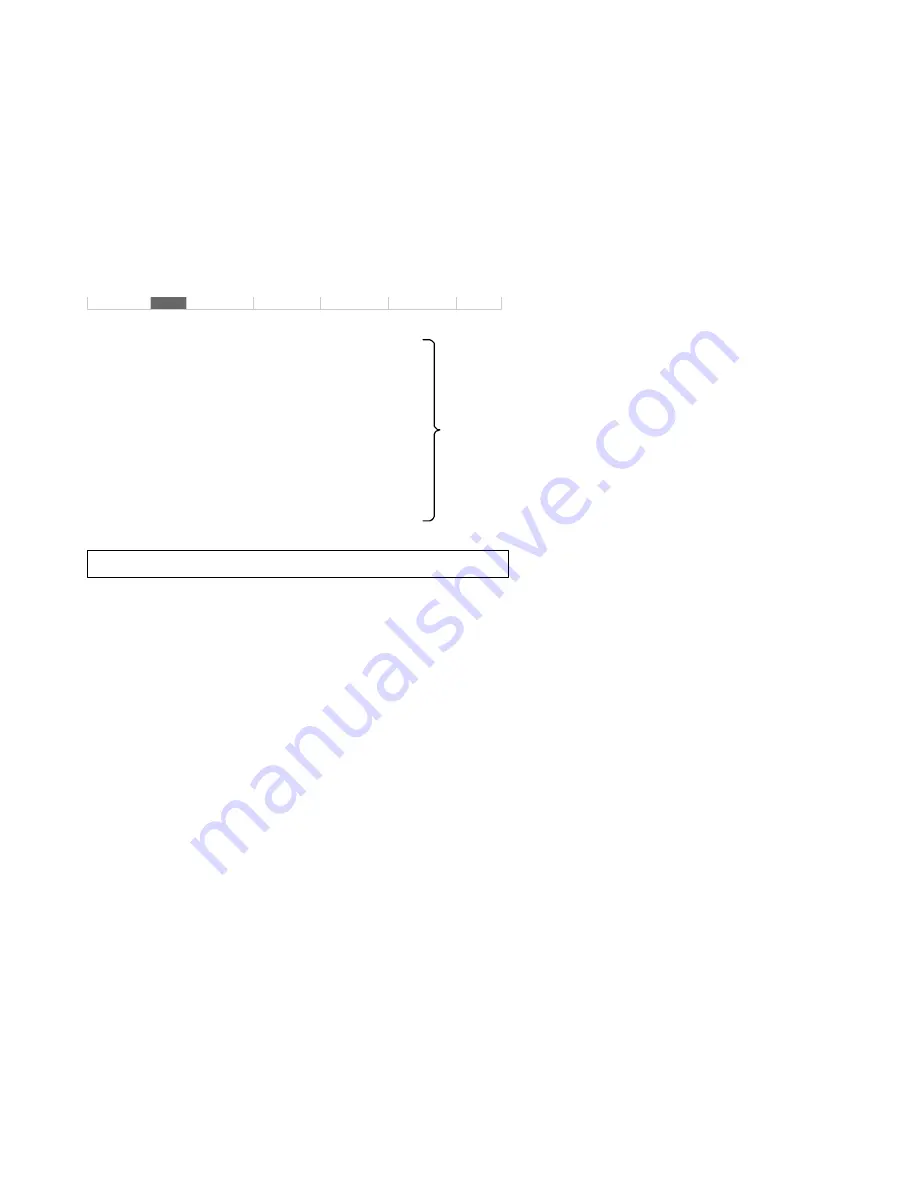
VIDEO 1
2
AUDIO
CLOCK
SETUP
Advanced Video Setting
->, <- up, down: Select / Adjust Menu: Exit
SVGA
TV
< PULL DOWN LIST >
Y / C
DTFNR
GAMMA
DCTI
DLTI
MDETECT
ASPEC RATIO
press on
left or
right key
to adjust
value, or
turn ON/
OFF on
specific
function
in each
pull down
item.
SIGNAL TYPE
0 - 7 (0 - Default)
LOW / MID / HIGH / OFF (LOW - Default)
ON / OFF
ON / OFF
ON / OFF
ON / OFF
4x3 / 16x9 (4x3 - Default)
NTSC / PAL (NTSC - Default)
•
Y/C - V-size / Center screen Adjustment
•
DTFNR -
Dynamic Temporal frame-Filtering Noise Reduction
•
DCTI -
Dynamic Chrominance Transience Improvement
•
DLTI -
Dynamic Luminance Transience Improvement
•
MDETECT - Motion Detection






























