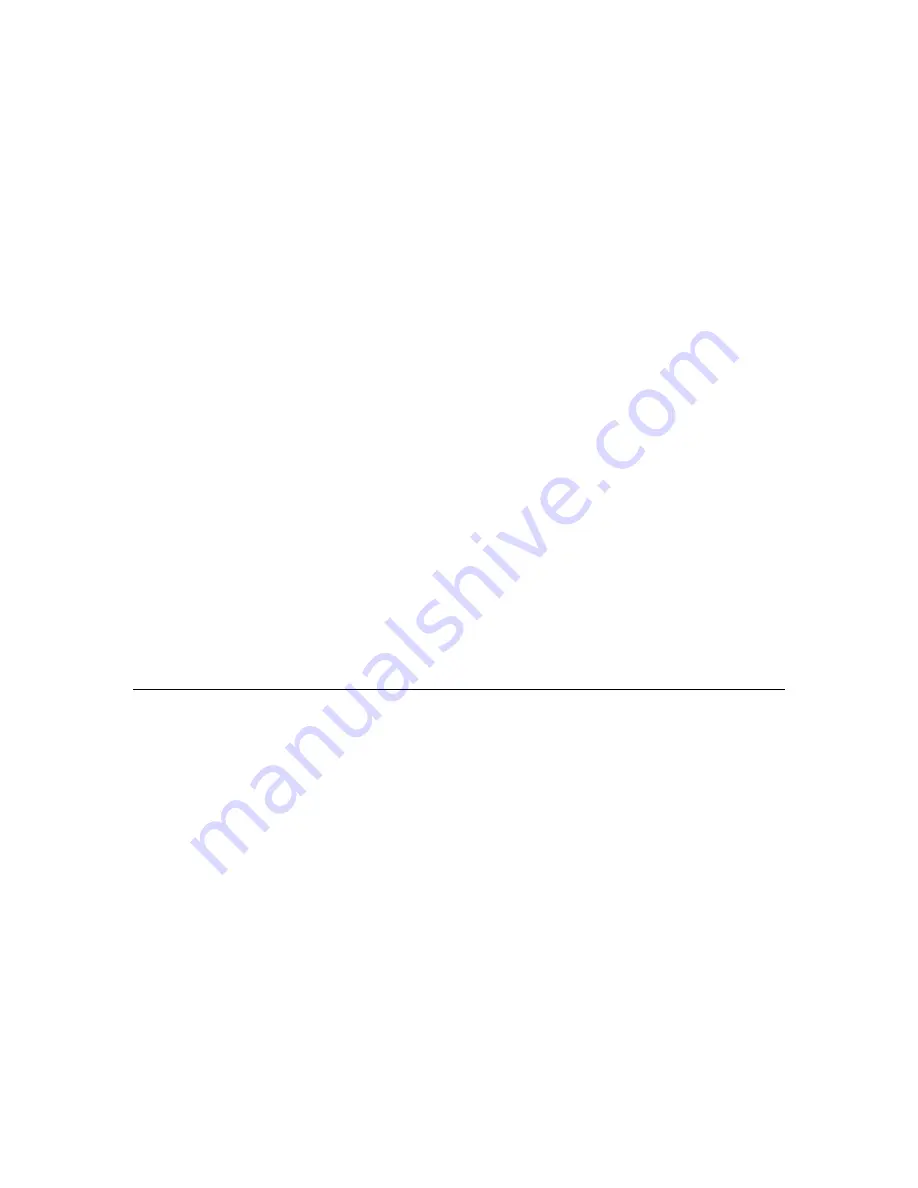
1)
In
MAIN MENU
, press “+” button to select menu
SET
.
2)
Press “+” button to select
PlayMode
.
3)
Press “
MODE”
button to get into
SETTING
.
4)
Press “+” button to select
PlayMode
.
5)
Press “
MODE”
button to get into
PlayMode
.
6)
You should see
PlayMode
mode listed as below:
PlayMode:
Normal
Repeat
One
Repeat
All
Shuffle
Shuffle & Repeat
7)
Press “+” button to select the
PlayMode
.
8)
Press “
MODE”
button to set the
PLAY SEQUENCE
. It will turn back to
SETTING
screen automatically after
PLAY SEQUENCE
is selected.
7.1.3 Settings for Screen Savings
1)
In
MAIN MENU
, press “+” button to select menu
SET
.
2)
Press “+” button to select
Screen Savings
.
3)
Press
MODE
button to get into
SETTING
.
4)
Press “+” button to select
Screen Savings
.
5)
Press “
MODE”
button to get into
SCREEN SAVINGS
.
6)
Press “+” button to select
SCREEN SAVINGS’s TIME (Sec)
.
10
Summary of Contents for AV-AST50316
Page 19: ......



















