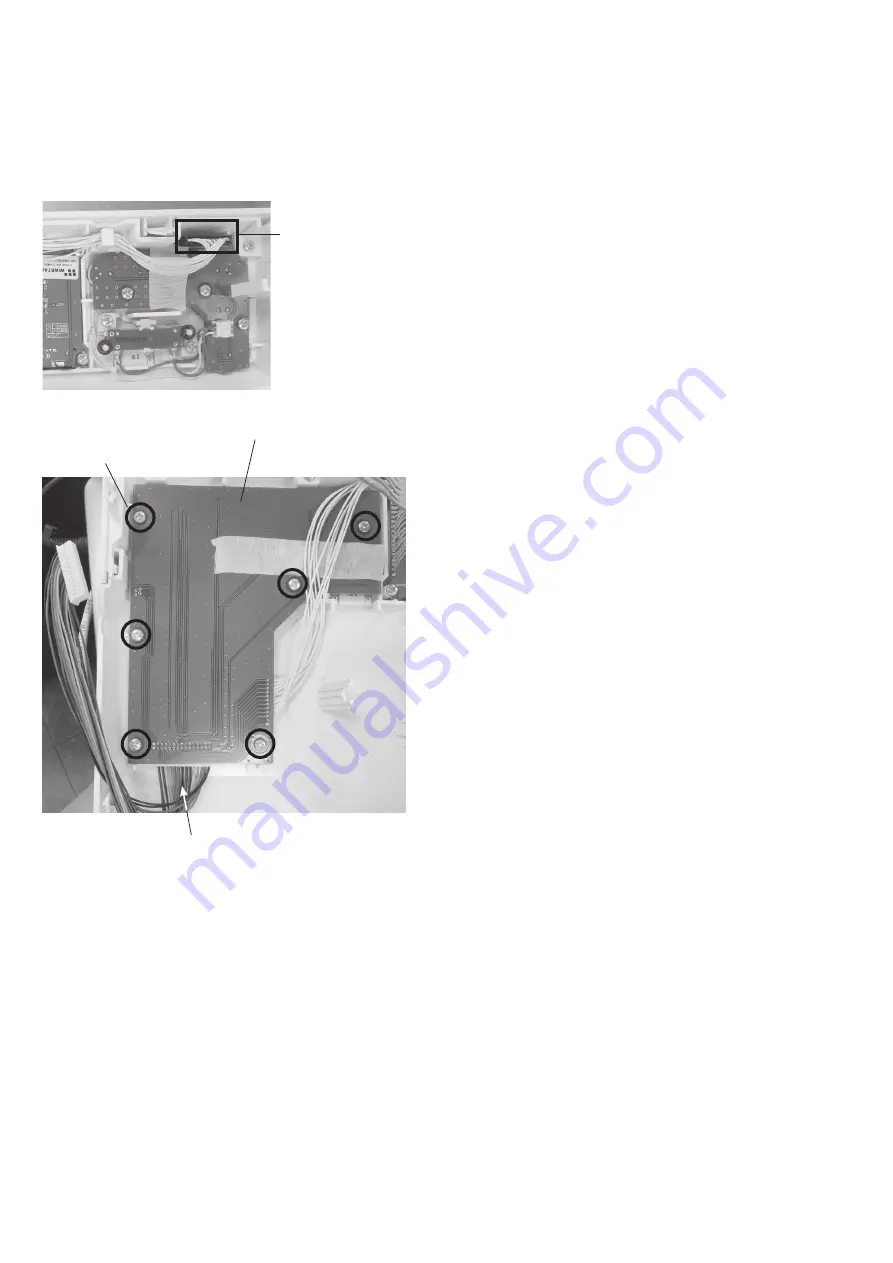
8
Changing the printed circuit board K
To remove:
1. Remove the front cover.
2. Disconnect the connector for printed circuit board F.
3. Remove the setscrews A (6 pcs.) and printed circuit
board K.
4. Disconnect the relay cable.
To attach:
5. Follow the steps of removal procedure in reverse.
Relay cable
Printed circuit board K
Setscrew A
Connector for printed
circuit board F

























