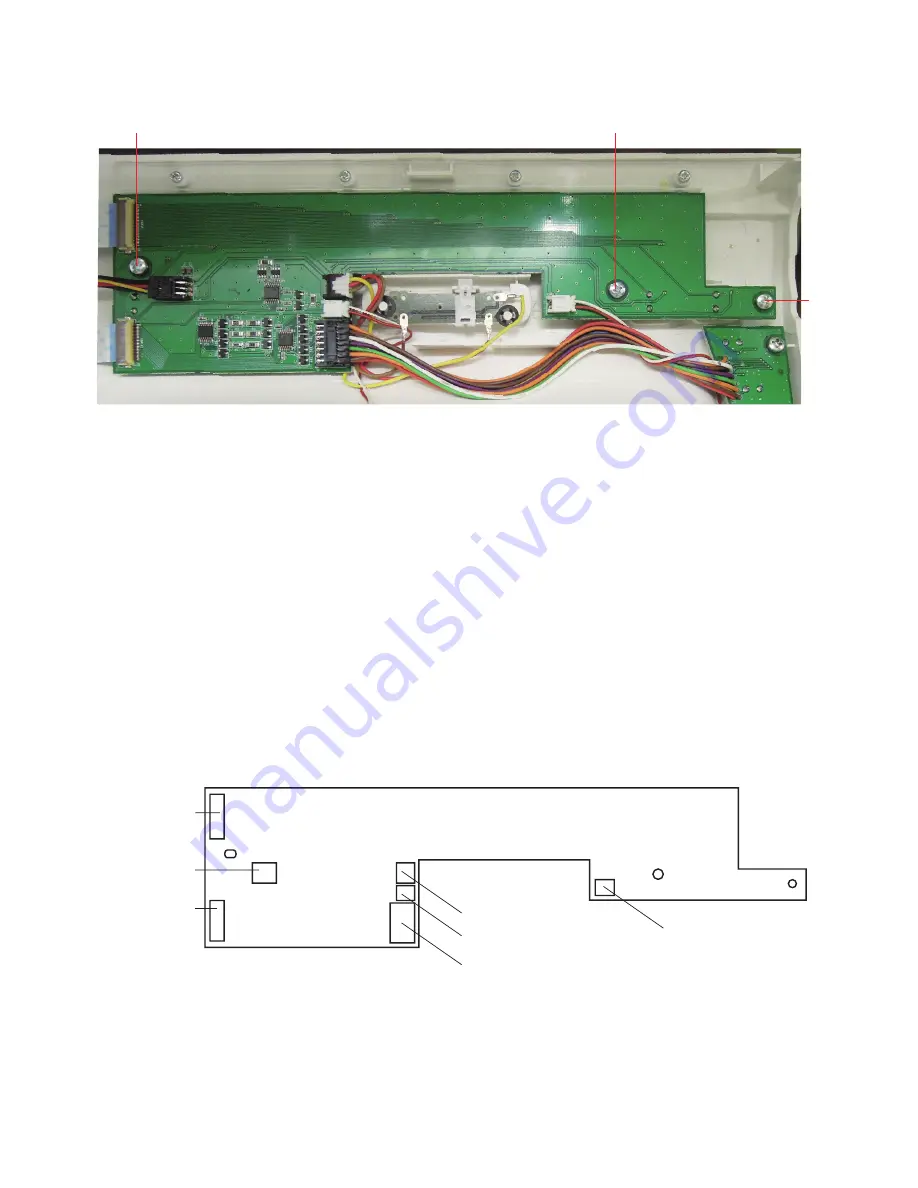
12
Printed circuit board K
To remove:
1. Remove the front cover (see page 5).
2. Disconnect the connectors from the circuit board K.
3. Remove the setscrews (3 pcs), and the circuit board K.
To attach:
1. Follow the above procedure in reverse.
Replacing electronic components
Circuit board K connection
Printed circuit board F
Printed circuit board L1
Slide volume
Printed circuit board L2
Printed circuit board
A relay 6-pin)
Printed circuit board
A relay (26-pin)
Printed circuit board
A relay (30-pin)
A
A
A





























