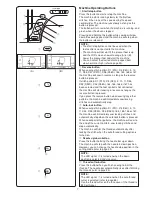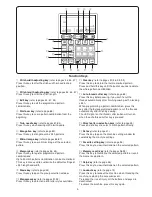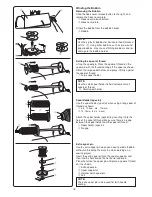14
Removing and Attaching the Foot Holder
CAUTION:
Always make sure to press the lockout key to lockout
the machine or turn the power switch off before
replacing the presser foot.
Removing the foot holder
Raise the needle to the highest position.
Raise the presser foot and loosen the setscrew.
Remove the foot holder.
q
Presser bar
w
Foot holder
e
Setscrew
q
w
w
e
q
e
Attaching the foot holder
Attach the foot holder to the presser bar from the rear.
Tighten the thumbscrew securely with the screwdriver.
NOTE:
Lower the presser foot when loosening and tightening
the thumbscrew if it is hard to access.
e
r
q
w
Dual Feed Foot
CAUTION:
Always make sure to press the lockout key to lockout
the machine or turn the power switch off before
replacing the presser foot.
z
Raise the needle to its highest position.
Raise the presser foot lifter.
q
Presser foot lifter
w
Needle
x
Loosen the setscrew.
Remove the foot holder.
e
Foot holder
r
Setscrew
z
x
Summary of Contents for Horizon MC8900 QCP Special Edition
Page 1: ...Instruction Book...
Page 2: ......
Page 108: ......
Page 109: ......
Page 110: ......
Page 111: ......
Page 112: ...858 850 062 q EN...