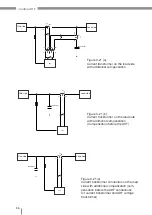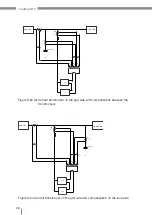Janitza AHF
49
Figure 4-10 Power analysis
Power
• Select the “Power” button (Figure 4-3) to check the power data on the grid and load
sides, including the apparent power, the active power and the reactive power,
(Figure 4-10).
Figure 4-11 IO status/temperature of the node
• Select “IO & Temp.” (Figure 4-3) to check the input/output status and the node
temperature, (Figure 4-11).