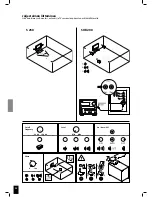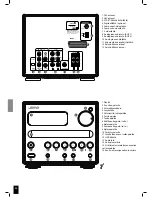87
Järjestelmä-asetukset
Picture Mode (kuvatoiminto)
• Auto Mode: Kuvanlaatu säätyy automaattisesti.
• Film: valitse tämä asetus tarkistaaksesi filmimateriaalin
kuvalaadun.
• Video Mode: valitse tämä asetus tarkistaaksesi filmimateriaalin
kuvalaadun.
• Smart Mode: valitse tämä asetus katsellaksesi progressiveja
interlaced-materiaalia, jonka liike on rajoitettua.
• Super Smart: valitse tämä asetus liikkuvan progressive-
Valitse S 250 HCS 21 asetusvalikko (MAIN PAGE) painamalla
SETUP-painiketta kauko-ohjaimesta.
Käytä sitten
painikkeita valikoiden selailuun ja paina
ENTER-painiketta haluamasi asetuksen valintaa varten.
Paina SETUP-painiketta uudelleen, kun haluat sulkea asetusvalikon.
Yleisasetukset
Angle Mark (kulmamerkki)
Kulmamerkki syttyy näyttöön, kun toistetaan monikulmaäänitettyjä
DVD-levyjä (voit katsella samaa otosta useammasta eri
kamerakulmasta).
OSD Language (kuvaruutukieli)
Valikkoa käytetään kuvaruutukielen asettamiseen.
Captions
Näyttää tekstityksen automaattisesti, jos toistettaan levyn äänitys
sisältää tekstiä.
Screen saver (ruudunsäästäjä)
Aktivoi tai peruuttaa ruudunsäästäjän.
ON = aktivoitu
OFF = peruutettu
Summary of Contents for S 250 HCS 21
Page 1: ...1 S 250 HCS 21...
Page 2: ......
Page 3: ...fran ais deutsch svenska espa ol english suomi...
Page 100: ...www jamo com...