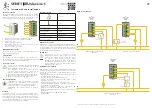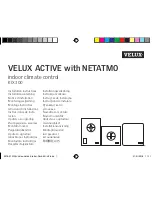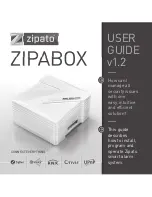Planning your system
4
Detailed advanced planning should be done before installing the AVD4.6 system. It is therefore strongly recommended that
the complete instructions are read before starting any installation.
AM4.6
The main module (AM4.6) should be located
close to the source components. This gives
two location options.
1. Locate the AM4.6 and source components
in a convenient location with adequate ven-
tilation such as a closet, utility room, cabinet
or other. Fig.1.
2. It is possible to feed the signal from
source equipment through the AM4.6 to
existing hi-fi or surround amplifier while at
the same time distributing the signal to the
rest of the home. This is done by connecting
the source equipment to the AM4.6 and
take the signal from the six Loop Out sock-
ets to the amplifier/receiver in the system.
For this configuration the AM4.6 should be
located behind the existing system.
The AM4.6 can be mounted either horizontally or vertically. It is powered by the dedicated power supply PS24. Try to use the
same mains outlet to power both the AM4.6 and the source equipment.
VM4.6
The VM4.6 video switching module works together with the AM4.6 to send video signals to all connected zones via RG6 or
other coaxial cables. Up to 6 video sources and a CCTV may be connected and distributed.
Video source equipment can be routed from the six Loop Out socket on the VM4.6 to the receiver in a home theater system
using phono/RCA cables designed for video use. Both AM4.6 and VM4.6 can therefore be added into an existing system.
The VM4.6 can be mounted horizontally or vertically and power is provided via a CAT5e cable from the AM4.6.
KP4.6
Each zone is controlled by a KP4.6 wall unit. They should be located in a convenient location in each zone. Fig. 1.
A KP4.6 can be used as either a main zone or a sub-zone controller. A sub-zone must listen to/watch the same source as the
main zone it is associated with, however it has independent volume, bass, treble, balance and fader adjustments.
The KP4.6 has a line level pre-amp output for connection of an extra amplifier if needed in a zone, or to connect an active
subwoofer in that zone.
See the manual supplied with the KP4.6 for complete installation instructions.
CCTV Connection
A CCTV camera can be connected to your Multi-Room distribution system. See page 9 for details. Extra cables will be required
in addition to the listed cables under the pre-installation phase.
KP4.6
AM4.6
Fig. 1
KP4.6
KP4.6
KP4.6
KP4.6
KP4.6
KP4.6
KP4.6
KP4.6
Summary of Contents for AVD4.6
Page 1: ...AVD4 6 Installation Guide...
Page 12: ...www jamo com...