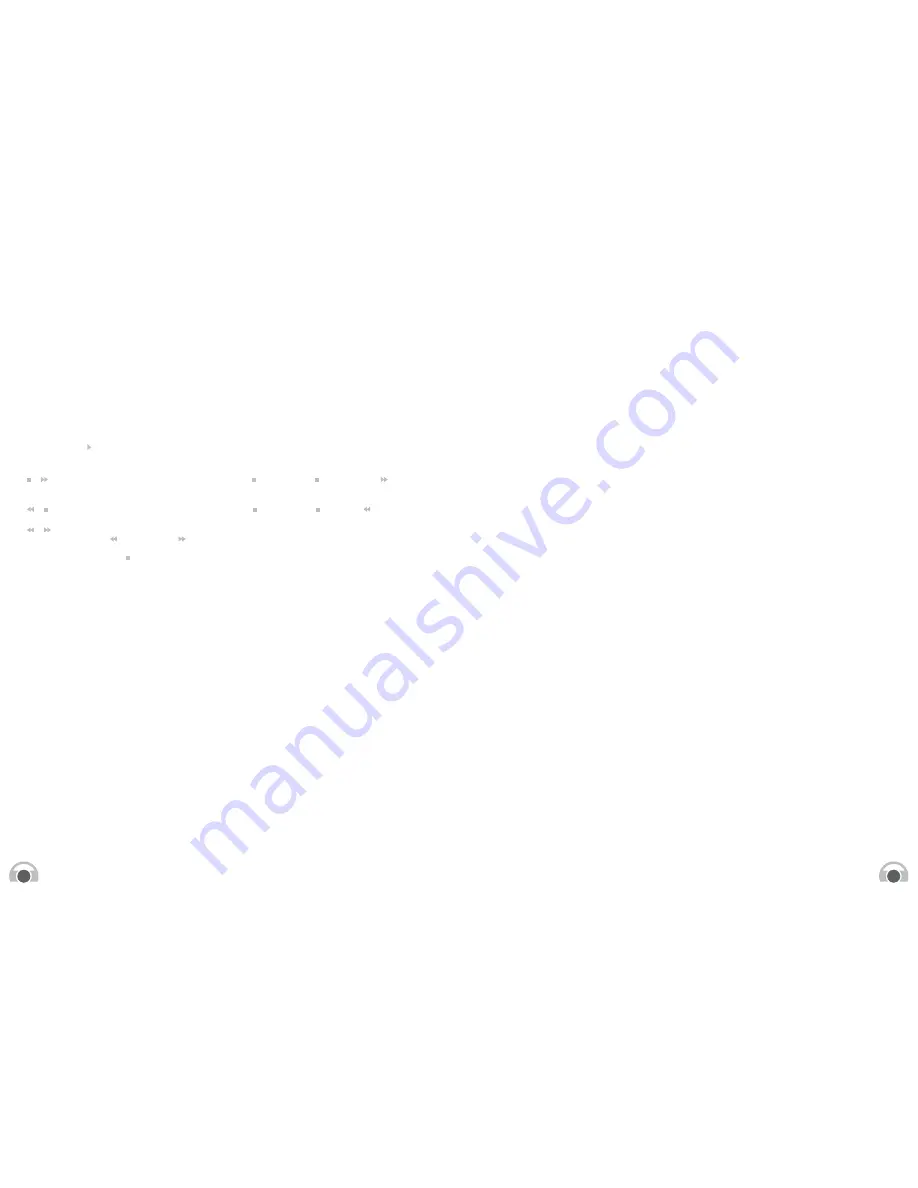
21
20
FAQs
An updated list of FAQs can be found on our website www.JamHub.com and there are helpful “how to” videos on our
YouTube channel www.YouTube.com/HubHed. For help with “not so frequently asked” questions, come to the JamHub
®
community section of our website where there are musicians, engineers and tech support people answering questions
that have come up since we printed the manual.
No questions? Great, we’ve done a good job with the manual, but please come by our community. Who knows, maybe
you can help someone else with their JamHub.
Q: Can I use a JamHub with acoustic drums?
A: Yes! In fact, reheasals still sound clear and controlled. Just hang a microphone or two above the drum kit and plug
them into the JamHub. Or, use a small mixer and three microphones to create a stereo drum sound and connect that
mix to your JamHub. We recommend a microphone over the snare, one over the toms/ride and a kick drum. Pan the
two area microphones left and right, put the kick pan in the center and send that stereo mix into one of the JamHub
sections.
Q: If I use acoustic drums, will the JamHub make them quiet?
A: No. You’ll still have to deal with loud drums, but you can still keep the overall volume lower if there isn’t a loud bass
amp, guitar amp(s), keyboard amp and PA speakers. While it isn’t as quiet as electronic drums, you can still prevent
that next level of volume that comes with amps competing with each other in a room.
Q: How do I use an acoustic guitar with a JamHub?
A: Does it have a pickup? If no, put a microphone in front of the guitar and plug the microphone into an open microphone
input on the JamHub studio.
A: Does it have a pickup? If yes, and you want to go direct, grab a mono-to-stereo jack and plug it into the guitar end
of your stereo cable. You might find that with one of the new “for acoustics” Direct Inject (DI) boxes or floor pedals,
that you like the sound and control of the acoustic better. There are a lot of engineering reasons for this (impedance
matching is the biggest of them) and that’s why DI boxes are used by the pros. If you’re going to play an acoustic,
you’re going to need a DI box someday.
Q: What instruments do not work with a JamHub?
A: We don’t know of any yet. There may be some out there, but we haven’t found them. Some companies have dedicated
their existence to creating instruments that can be played anywhere and anytime ... some even have an electronic
accordion line (not just one model, but an entire line!!!). Horn players can use silent practice inserts and cases to quiet
horns and create a headphone signal that you can send to your JamHub. Guitars, bass, drums, hand percussion,
keyboards, accordions, wind instruments, even a theremine will work! Just look for a headphone jack on the gear and
you’re ready to start jamming quietly with your JamHub studio.
Q: Do you have any tips for new users?
A: Yes. Since we invented them, and have played a lot of hours on them, we know a lot about how to make it easy to get
started. Here are our top tips:
1.
Use good TRS (Stereo) cables and plug the cable going to the JamHub instrument jack directly into your
headphone output on your modeling amp, keyboard or electronic drums.
2.
Get headphone cable extensions so you can move around as much as you want.
3.
Use good headphones for good listening. The JamHub is acoustically transparent. It won’t change your sound.
So if your headphones lack quality, the JamHub can’t fix it.
4.
Get a microphone for each player, even if you don’t sing. Once you put on the headphones, it’s easier to
communicate if everyone has a microphone to speak into.
5.
Guitarists: a modeling amp with a foot pedal allows you to control the volume of your sound so you can turn up
for leads. Keyboard player: use your instrument’s volume control to do the same.
6.
Turn down (off) any input trim controls that are not being used to minimize the outside noise.
Directory
The Dir functions allow you to load songs to play back. Hit the Dir button and you can use the two left soft keys to
scroll through the directories. Hit OK to select a directory or Esc to exit.
Once you’ve selected a directory, like the default “REC” directory, you can navigate from song to song by hitting the
two left soft keys. Note, to fast scroll through the songs press and hold the soft key. This is especially useful for larger
RAM cards.
Mark and Delete Mark functions
The Mark and Delete Mark (DelM) functions allow you to navigate your recordings faster. By placing marks in a recording
you can “jump” from one part of the recording to another and loop playback between two marks so that you can learn a
specific part faster.
Mark – Hit Play and listen to the recording. When you want to add a marker hit the Mark button. Keep listening and
adding Marks as the song plays.
DelM – Deletes the Mark at your current location.
+ – Move to the next mark. Stop playback by hitting the Stop
key. Hit the Stop and Fast Forward keys
simultaneously to advance forward from mark to mark. Note: The stop location is given a temporary mark
so you can go back to that location.
+
– Move to the prior mark. Stop playback by hitting the Stop
key. Hit the Stop
and Rewind key
simultaneously to rewind to the prior mark.
+ – Loop function. Mark two locations that you want to use as your loop start and stop marks. At the second mark
hit the Rewind and Fast Forward keys at the same time and playback will loop between the two marked
times. The display will show (~) indicating that the JamHub
®
TourBus is looping between two marks. To stop
looping hit the Stop
button. Note: Looping can be initiated anywhere in the loop region after the first marker. For
example, if you have a mark at 7 seconds and one at 17 seconds you can initiate looping at 11 seconds.
Summary
Thanks for reading all the way to the end of the JamHub Owner’s Manual. We hope that you feel like you’ve mastered
your new silent rehearsal studio and that you can help others should they need some guidance. One of the best things
about being a musician is getting together with other musicians and creating something new so get out there and jam
with others.
We invite you to visit our forum at www.JamHub.com. There you can connect with the JamHub team; share your JamHub
stories; enter in some just-for-fun contests; and get on our eNewsletter list. If you’re touring, drop us a note and tell us
about all the crazy places you’re finding to jam now that you have the freedom to play anywhere, anytime.
Enjoy your JamHub and keep making more music!
The JamHub team












