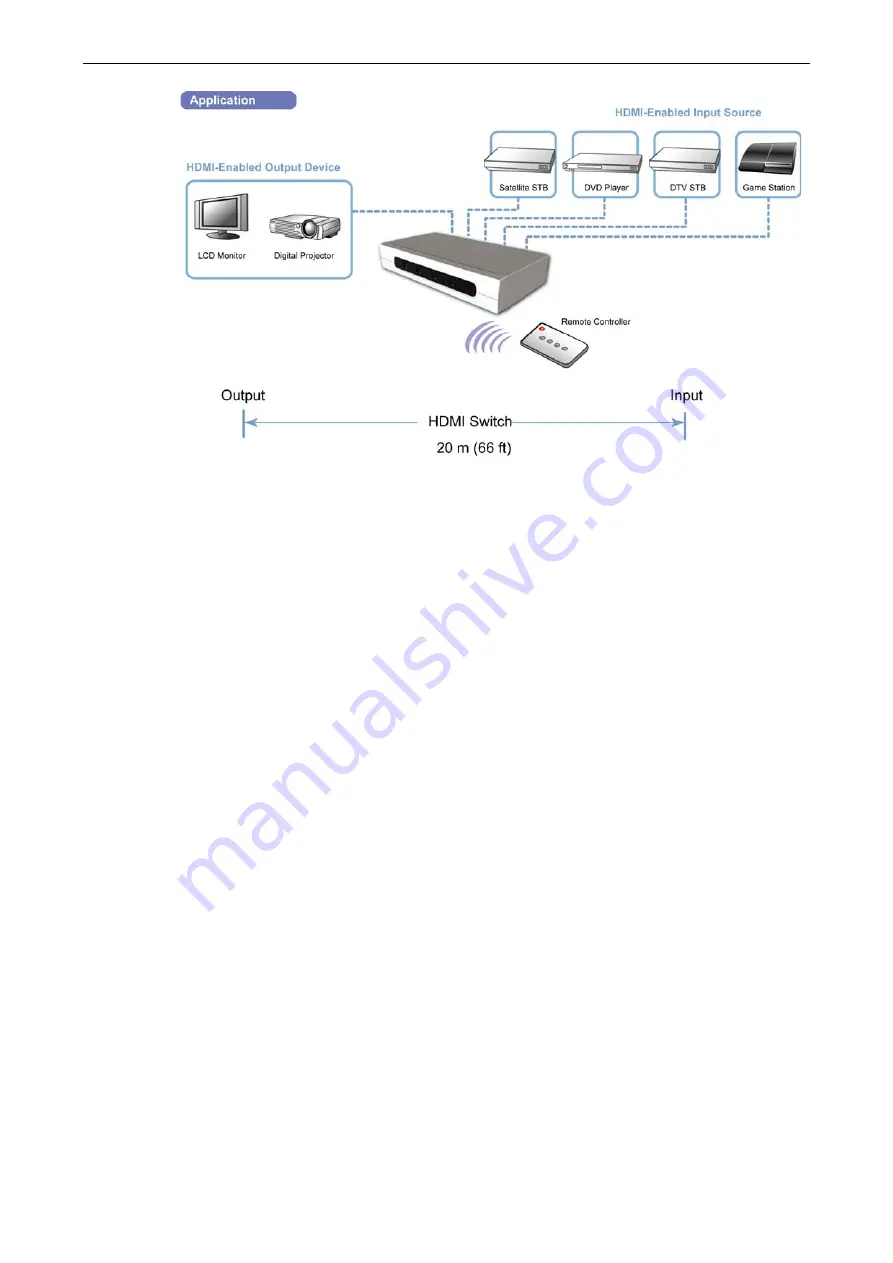
HDMI Switch User’s Manual
6
Notice on Using the Switch
Powering On/Off
The power switch on the HDMI switch is used to turn on/off the main power of the
switch. Switching to “
I
” turns on the switch while “
O
” turns it off. Please turn off the
main power if the HDMI switch will not be used for a long period of time.
To use the provided remote controller to turn on/off the switch, the main power must
be switched on.
When using the power button on the remote controller to turn off/on the HDMI
switch, the switch will remember the last selected input source and stay on that
one.
On the other hand, if using the main power switch on the device to turn off/on the
switch, it always stays at the first input device. If the first one is not powered on, you
need to manually select the input source you want to use.
Remote Controller
When using the Infra-Red (IR) remote controller, you should point it towards the IR
receiver on the front panel of the HDMI switch. It may not function properly if it is
operated out of range or out of angle.
Summary of Contents for HDMI Switch
Page 2: ...HDMI Switch User s Manual...
Page 3: ......












