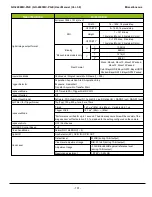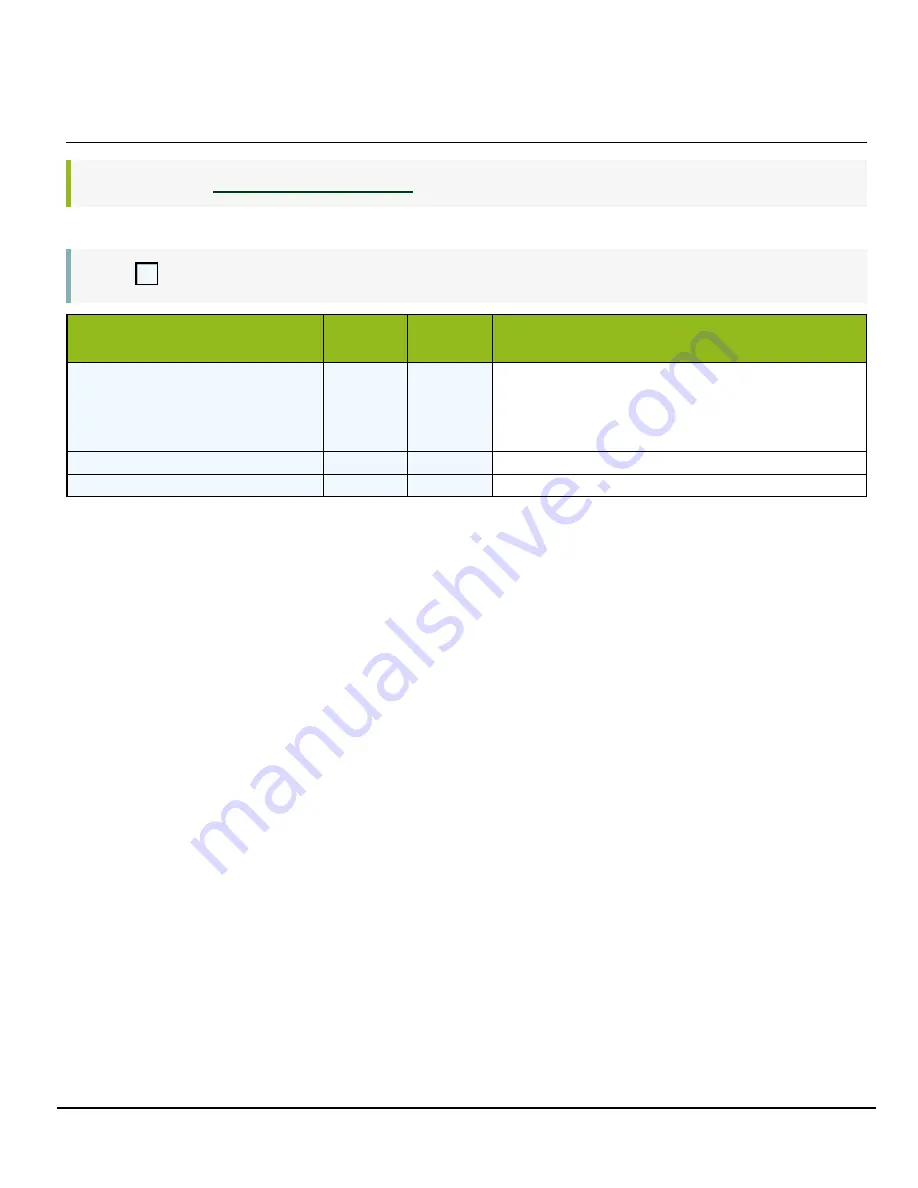
GO-2400MC-PGE | GO-2401MC-PGE | User Manual (Ver. 3.0)
Settings List
- 91 -
UserSetControl
Related Topic:
Configure user settings.
Note:
Settings that can only be configured when image acquisition on the camera is stopped.
User Set Control Item
Setting
Range
Default
Description
User Set Selector
0: Default*
1: User1
2: User2
3: User3
0: Default
Select the user settings.
User Set Load
-
-
Load user settings.
User Set Save
-
-
Save the current setting values as user settings.