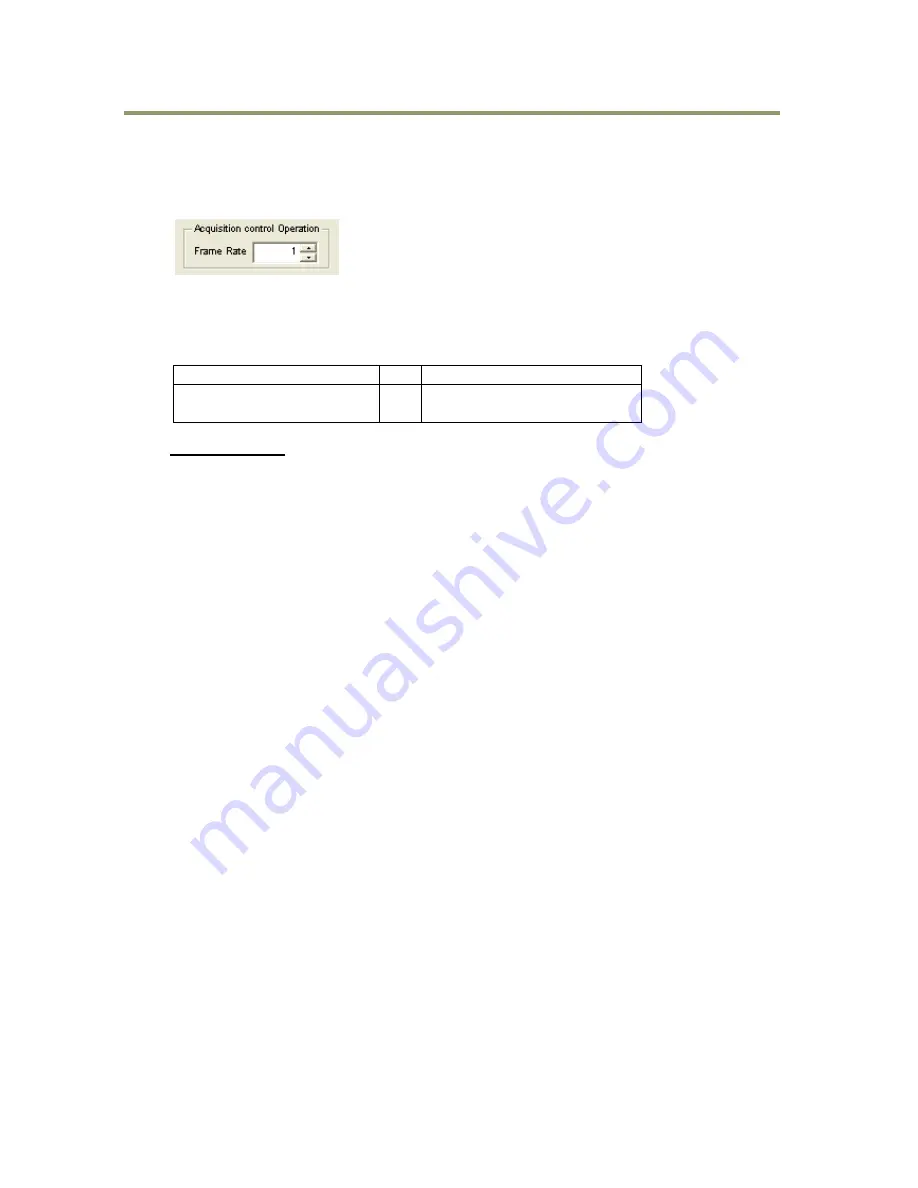
AM-200CL / AB-200CL
- 28 -
7. Operating modes
The following controls are related to capturing the image.
7.1. Acquisition control (Change the frame rate)
With Exposure Mode set to OFF, the frame rate can be set longer than 1 frame (the normal
period needed to capture all pixels). By doing this, the sensitivity of the image can be
increased. Maximum recommended exposure time is 2 seconds. This function is available
when the trigger mode is OFF.
The setting range is:
Shortest
~
Longest
68Hz (1 frame period)
~
0.5Hz
(14.69ms)
(2.0 seconds)
Notes for setting
1. The value for setting is the number of line.
2. The actual frame rate is calculated in the following formula.
Frame rate = 1/ [( Setting value (Line number) x ( 1 line period))
Where, 1 line period is 46.5μs
3. Default setting is 1263 line
4. The available longest framer rate is 1.998s (0.501fps)
















































