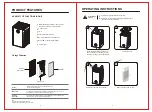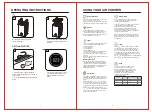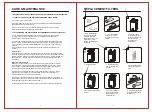GETTING STARTED
3. When the screen lights up, touch
the relevant function keys and the
machine will enter the working
mode.
Put the filter without the bag back
into the air purifier
USING YOUR AIR PURIFIER
OPERATING INSTRUCTIONS
Cover the base and tighten the knob
to the LOCK position in the marked
direction.
1.
Plug in the power adapter. When the
device is fully charged, the buzzer will emit a
"ding" sound.
2.
Touch the POWER switch key to start the
purifier.
Power ON / OFF
Sleep | filter
When the machine is in SLEEP mode,it will
continue to operate silently, with all indicators
and ambient lights turned OFF.
Press “ ”in the working state, and it will enter
in SLEEP mode. Once in sleep mode,
the SLEEP button and icon will remain ON,
while all other icons and indicators are OFF.
After 10 seconds, the SLEEP button and the
SLEEP icon will go OFF, and the wind speed will
adjust to the SLEEP mode.
When in SLEEP mode, press any button once to
wake up the screen. The SLEEP button and icon
will go ON. Press it within 10 seconds to exit the
SLEEP mode.
Auto
Press “ ”in the working state to enter
the Smart mode. The Auto button will
be fully lit, the wind speed will adjust to the
PM2.5 concentration values, and the wind
speed gear will be set between 1 and 4.
The color of the air quality indicator will
change according to the PM2.5
concentration values.
Light
Touch “ ”to adjust the light brightness. Each
touch will change the ambient light mode.
5 modes to choose:
1. 25% brightness
2. 50% brightness
3. 100% brightness
4. shut off button, display screen and ambient
light. 10s later, the sleep icon light off
5. lit button and display screen , ambient light
stays off
When the touch panel is completely black, press
any key to wake up “ ”
Child lock
This feature is designed to prevent misuse or
accidental manipulation by pets or children. You
cannot change the air purifier settings in this
mode.
Press and hold the
“ ”
+
“ ”
for more
than 3 seconds in the working state to enter the
child lock mode. The child lock icon will light up
on the display screen. All other buttons will remain
OFF.
In the Child Lock mode, press and hold
“ ”
+
“ ”
for more than 3 seconds to exit the child
lock function. Then the child lock icon on the
display screen will go OFF.
With the device powered ON, the machine will
remember the previous wind speed and light
settings each time it is turned on. But when the
adapter is plugged back in, it will go back to its
default state. Upon start, the machine will
default to auto mode.
Speed
In the working state, press “ ”when the
wind speed button is fully lit, the machine will
enter the manual mode, to manually set the
fan running speed. Press “ ”, and select the
machine speed (1-2-3-4-5 cycle).
Timer
Press “ ”, the timer button light will turn ON to
set the timer. The screen will display the timer's
set time. Each touch, will increase the timer by 1
hour, the value range is 0-12. When the value is
0, the timing can be canceled. Release the button
and after 3 seconds the timer will be set. The timer
will then start counting down.
press “ ”in the working state to set timed shutdown;
press “ ”in the standby state to set timed start.
PM2.5 Value
0-12
13-35
36-55
>
55
Excellent
Good
severe
Poor
Green
Blue
Yellow
Red
1
2
3
4
Air quality
PM2.5 air quality indicator
Wind
speed gear
Press “ ”in the standby mode, the machine is
ON, and the button is bright white.
Press “ ”again to shut down. The button will
become bright red, and enter the standby mode.
Memory function
7
8