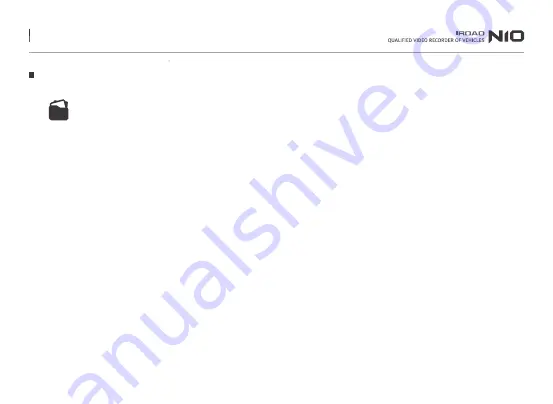
The function is able to be changed for firmware upgrade or product enhancement without prior notice, please visit website regulary.
16. FIRMWARE UPDATE
Disconnect the power cable.
Remove the SD card from the product and connect it to the PC/Laptop.
After decompressing the firmware which downloads from IROAD website, please copy the file to the Micro SD card.
Please turn the ignition on to supply power stably.
Insert SD card back onto the device.
Connect the power cable.
Start the update along with voice guidance.
The device is rebooted once the update is completed
1 .
2 .
3 .
4 .
5 .
6 .
7 .
Manual Update
Firmware update
















































