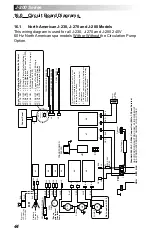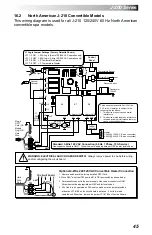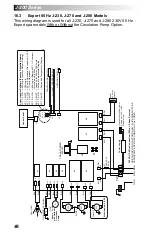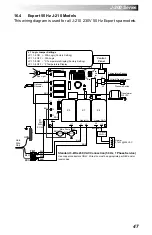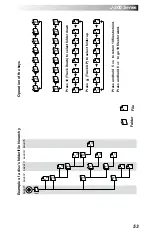J-200 Series
19.
eject Button (not Illustrated):
To eject CD, press OPEN and flip-
down the front access panel, then press the Eject button located to
the left of CD slot.
20.
usa/europe switch (not illustrated):
You can switch between
American (USA) and European radio frequency bands by flipping a
switch located on the bottom of the deck. To change bands:
Power down unit.
•
Lift up sticker under the CD player.
•
Choose desired frequency band as indicated on the sticker.
•
Put sticker back in place and power up the unit.
•
21.
setting the Clock (unit Must be off):
To set the current time, press
and hold Display (6) for 3 seconds until the clock display starts to
blink, then set hours using the Track Up and/or Track Down button
(17). Press Display a second time to set minutes, using the Track Up
and/or Track Down buttons. Press and hold Display a third time to
exit clock setup (or simply wait for 5 seconds).
22.
selecting weather Band mode:
Press BND (16) while in tuner
mode until WB displays (deck automatically skips to the strongest
weather channel) or press BND a second time to return to previous
mode. When WB weather band mode is active:
Press Track Up (17) to scan to higher weather channel.
•
Press Track Down (17) to scan to lower weather channel.
•
To save a weather channel preset, press and hold one of six numeric
•
keys 1-6.
note:
Weather channel 7 is not accessible through preset key.
23.
Display information DIsp:
When a retail music CD is inserted, press DISP (6) to change modes
as follows:
Clock (displays for 5 seconds only).
•
CD track no./Playtime
•
When a CD containing MP3 files is inserted, press DISP (6) change
•
modes as follows:
Clock (displays for 5 seconds only).
•
Track no./Playtime
•
Folder name
•
File name
•
Song name
•
Artist’s name
•
Album name
•
The system can only display the first 8 letters of ID3 tags. If the
recorded information is longer than 8 letters, text will scroll to the left
once, then the 8 first letters will be displayed. If specific info has not
been recorded on an MP3 disc, NO FOLD, NO TRK, NO TLT, NO
ALBM, NO ART will display.
51