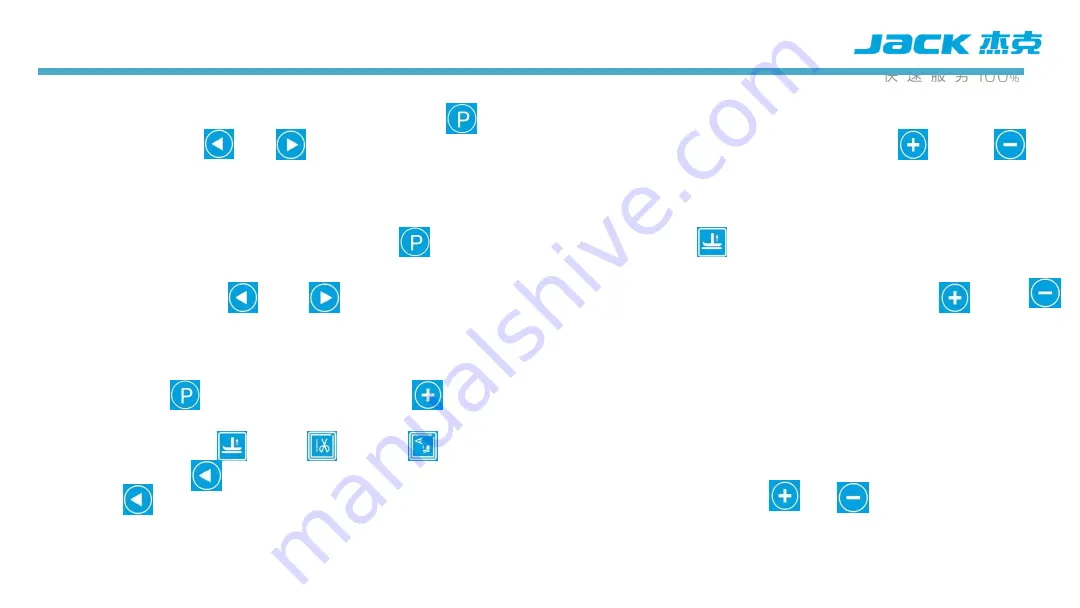
1. User parameter mode MOV
In the standby interface, press the P ( ) key 1.5S, enter the user parameter mode adjustment:
through the key, Key to modify the parameter adjustment item, through the key , key
to adjust the corresponding parameter value.
The user parameter mode is from P01 to P25.
2. Technician parameter mode MOV
In the standby interface, press P ( ) + presser foot lifter ( ) 1.5S, enter the technician
parameter mode
Adjustment: by key , key to modify the parameter adjustment items, through the key , key
to adjust the corresponding parameters
Numerical values. The user parameter mode is from P26-P68.
3. System parameter mode MOV
Press the P ( ) key + the up key ( ) 1.5S in the standby interface and enter the password
111 (respectively
Corresponding key , key , key ), enter the technician parameter mode adjustment:
through the key
And key to modify the parameter adjustment items, through the key to adjust the
corresponding parameter values. user
The parameter pattern is from P69 to P79.
Operating Instructions
- Parameter mode introduction






























