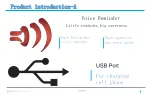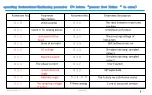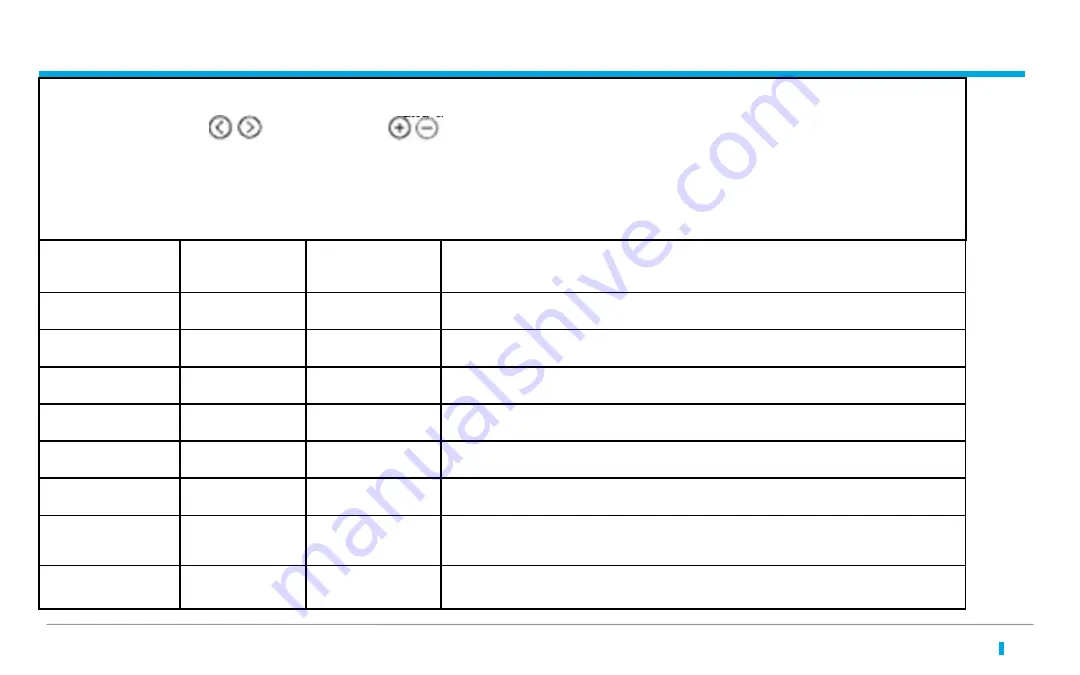
operating instructions-
Electronic Parameter
PROJECT NAME
| date
项目名称
|
日
期
CONFIDENTIA
L
11
1
、
In the standby state, press key
“P” to enter the parameter mode
;
2
、
Press key
and key
to adjust the corresponding parameter
;
3
、
When the parameter have changed, parameter interface will flash. Short press
key “P” to keep the modified parameters. Long press key
“P” to exit parameter
interface, return to standby state.
Parameter
Adjustable
range
System
default
Parameter description
P 0 1
200~5000
3500
the maximum speed of free sewing (the maximum speed)
P 0 3
0/1
1
Needle position selection (0:up; 1: down)
P 0 4
200~3000
1800
Start back tacking speed
P 0 5
200~3000
1800
End back tacking speed
P 0 6
200~3000
1800
Continuous back sewing speed (W sewing)
P 0 9
0/1
0
Soft start switch (0: off; 1: on)
P 1 5
0/1/2
0
Mode of adding stitch 0: continuous
;
1:adding half stitch
;
2: adding one stitch
P 1 6
0~9999
30
the time of presser foot sensor detecting cloth