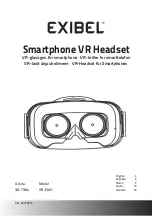DE
23
JABRA PRO 920 BASISSTATION
1
Stummschaltungsanzeige
Audioverbindungsanzeige
Akkuanzeige
Netzteilanschluss
Telefonkabelan-
schluss
Höreranschluss
Umschalter für
Freizeichen
AUX-Anschluss
Mikrofon-
Lautstärkeregelung
Faltbare Basisstation
Symbol Ereignis
Akku wird geladen
(blinkt langsam)
Akku voll
Mittlerer Akkuladestand
Akkuladestand niedrig
Akkuladestand sehr niedrig
(blinkt schnell)
Ruhemodus (blinkt langsam)
Akkuladestand unbekannt
Mikrofon stummgeschaltet
Audioverbindung zwischen
Headset und Basisstation aktiv
Suche nach Headset
durchführen
Summary of Contents for WHB003HS
Page 1: ...jabra com pro920 NEED MORE HELP For all support go to jabra com support 81 03148 J...
Page 2: ...Quick start guide Jabra PRO 920...
Page 4: ......
Page 15: ...11 EN...
Page 25: ...FR 21...
Page 35: ...DE 31...
Page 45: ...ES 41...
Page 46: ...42 JABRA PRO 920 LED...
Page 47: ...CHT 43 JABRA PRO 920 1 AUX...
Page 48: ...44 1 1 2 3 1 2 3...
Page 49: ...CHT 45 2 Jabra PRO...
Page 51: ...CHT 47 3 GN1000 GN1000 GN1000 1 2 3 4 5 GN1000 4 1 2 3 4...
Page 52: ...48 4 1 2 5 20...
Page 53: ...CHT 49 6 1 2 3 4 5 A G CD 4 1 JABRA PRO 920...
Page 54: ...50 1 2 JABRA LINK 3 GN 1000 4 Jabra PRO 920 7 5...