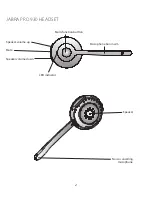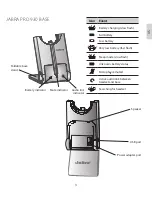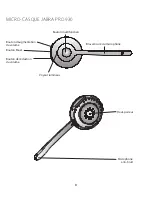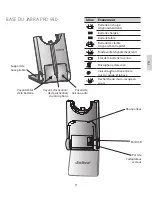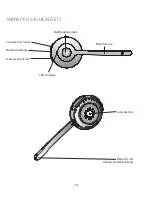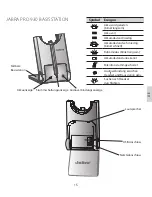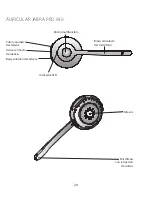5
US
STEP 2: UNFOLD THE BASE
The Jabra PRO base stand can be
folded into three positions: open,
closed, and standing position.
CLICK
STEP 3: CONNECT TO PC
1. Plug the supplied USB cable into the
port marked
on the base.
2. Connect the USB cable to any free
USB slot on the PC.
3. Install Jabra PC Suite software from
www.jabra.com/pcsuite
STEP 4: CONNECT TO POWER
1. Plug the supplied power adapter
into the port marked
on the
base.
2. Connect the power adapter to the
mains power socket.
Summary of Contents for PRO 930
Page 1: ...Jabra PRO 930 www jabra com Quick Start Guide ...
Page 3: ......
Page 10: ...7 US ...
Page 16: ...FR 13 ...
Page 22: ...DE 19 ...
Page 28: ...ES 25 ...
Page 29: ...26 揚聲器 帶噪音消除 功能的麥克風 調低揚聲器音量 調高揚聲器音量 靜音 麥克風延伸臂 多功能按鈕 LED 指示燈 JABRA PRO 930 耳機 ...
Page 34: ...CHT 31 ...