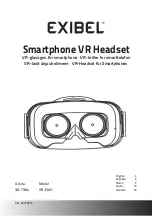How to connect my Jabra GN9350e with Siemens OpenStage
30, 40, 60, 80
Jabra Link 14201-10
Prerequisite:
Jabra Jabra LINK 14201-10
In combination with one of the following phones:
OpenStage 30/ 40 / 60 / 80
Full function from software version 1.40 (multiple dial tone signal
transfer)
Connection
:
1. Plug the 1-sided end of the DHSG cable marked blue into the socket of
your OpenStage phone marked with the "headset" symbol.
2. Insert the RJ9 plug into the socket marked with a "phone" and the RJ45
plug into the base socket of the Jabra GN9350 marked with "AUX".
Software setup:
In the LCD Display, set the Jabra GN9350 to "DHSG" and press the OK
button to confirm the software setting.
Base setup:
Set the phone setup switch to "A
"
.
11/05/2021 15:31
https://www.jabra.com.au/supportpages/jabra-link-14201-10/14201-10/faq/9c87ed04-
1a34-4175-8eb5-2d9c86fc39c4
Page 1 of 3