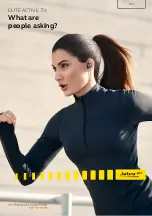19
There’s an app, too.
What does it do?
The Jabra Sound+ App is the perfect companion for your Elite Active
75t, with many extra features that are only available in the app:
• Activate ANC
• Track fitness and performance
• Choose your voice assistant
• Customize your music using the customizable equalizer
• Customize your music to your hearing using MySound
• Adjust your call settings
• Track remaining battery life
• Update firmware
• Enable HearThrough and choose how much nearby noise
you want to hear
20
Wait, what’s
HearThrough?
HearThrough is a feature which allows you to hear what’s going on
around you, without having to take out your earbuds or pause your
audio. It works by using the built-in microphones to pick up the sounds
around you and play them through your earbuds.
You can adjust the level of surrounding sound you want to hear from
within the Jabra Sound+ app.
21
How do I use
Jabra Elite Active
to track my walking
or running?
The Elite Active 75t contains an integrated motion sensor, which
allows you to track your fitness and performance through walking
and running. To use this feature, open the Jabra Sound+ app and
tap the icon for the Active Moment.
22
Can I use Elite Active 75t
with my voice assistant?
The Elite Active 75t works with the following voice assistants:
• Amazon Alexa
• Siri
®
• Google Assistant
TM
23
What is MySound?
MySound is our groundbreaking new technology which optimizes your
music, and tailors it according to your own individual hearing profile.
Simply follow the instructions in the app while wearing the earbuds,
and MySound will determine your ability to hear sounds in various
frequencies and adjusts your sound experience accordingly.
Personalizing your sound profile with MySound will take your listening
experience to a whole new level, and allow you to hear your music like
never before.