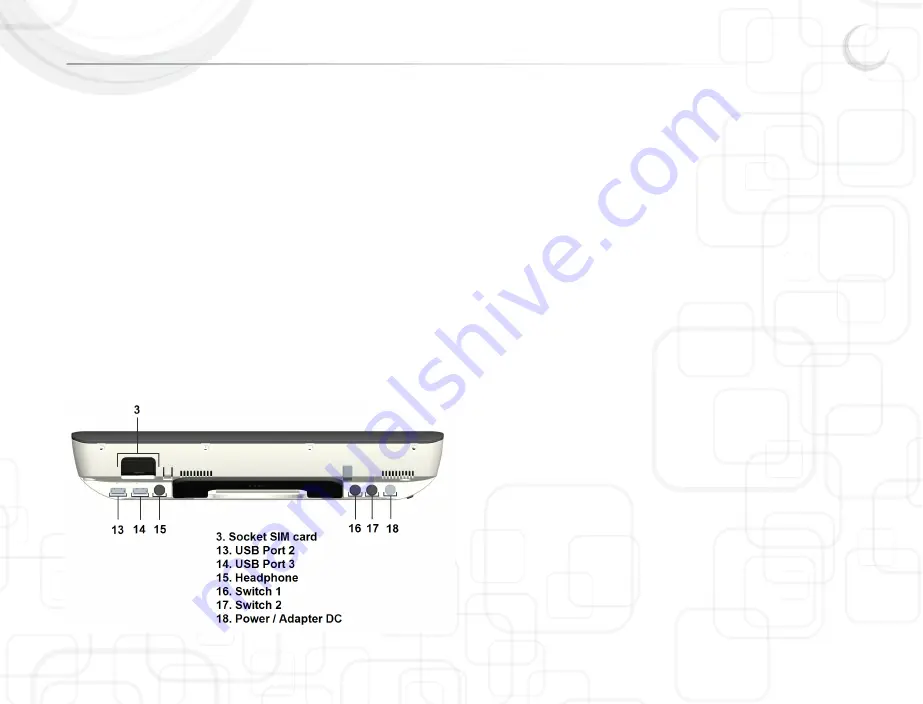
Tellus 4
6
2.1.10 SD card slot
The SD card slot is used to insert and use SD memory cards on the Tellus.
Inserting a SD card should not require any force. If you feel any resistance when
inserting the card you should check if the poralisation of the SD card is correct.
To avoid data loss when removing the card it is better to left click on the icon to
safely remove hardware, located in the taskbar. Select the card you want to
stop, before removing it
2.1.11 Microphone Jack
Allows you to connect an external microphone. The Tellus 4 also has an
integrated microphone array of 2 microphones.
2.1.12 Firewire port (4 pins)
Allows you to connect Firewire compatible peripherals to the Tellus.
.
2.1.13 USB Port 2
The Universal Serial Bus Port 2 allows to connect Universal Serial Bus compliant
devices such as a mouse, a keyboard, a printer, a floppy drive, a CD-Rom
etc.USB 2.
2.1.14 USB Port 3
The Universal Serial Bus Port 2 allows to connect Universal Serial Bus compliant
devices) such as a mouse, a keyboard, a printer, a floppy drive, a CD-Rom etc.
USB 2.
2.1.15 Headphone
The headphone output will not automatically switch off the speakers. Both
speakers and headphone are controlled by software.
2.1.16 Switch 1
This is the first switch input for operating the Tellus with 1 switch scanning.
2.1.17 Switch 2
This is the second switch input for operating the Tellus with a 2nd switch.
2.1.18 Power / Adapter DC input
Use this input to connect the Tellus with the adapter/charger that is delivered
with the device. Do not use another adapter. Using another adapter might
damage the unit.
Summary of Contents for Tellus 4
Page 1: ...Tellus 4 manual ...
Page 2: ......
Page 4: ...Tellus 4 8 DVD player recorder 9 Cleaning instructions Index ...
Page 6: ......
Page 9: ...Tellus 4 3 2 Parts Connectors and System Indicators 2 1 Parts and connectors ...
Page 26: ......
Page 30: ......
Page 32: ......
Page 34: ......
Page 36: ......













































