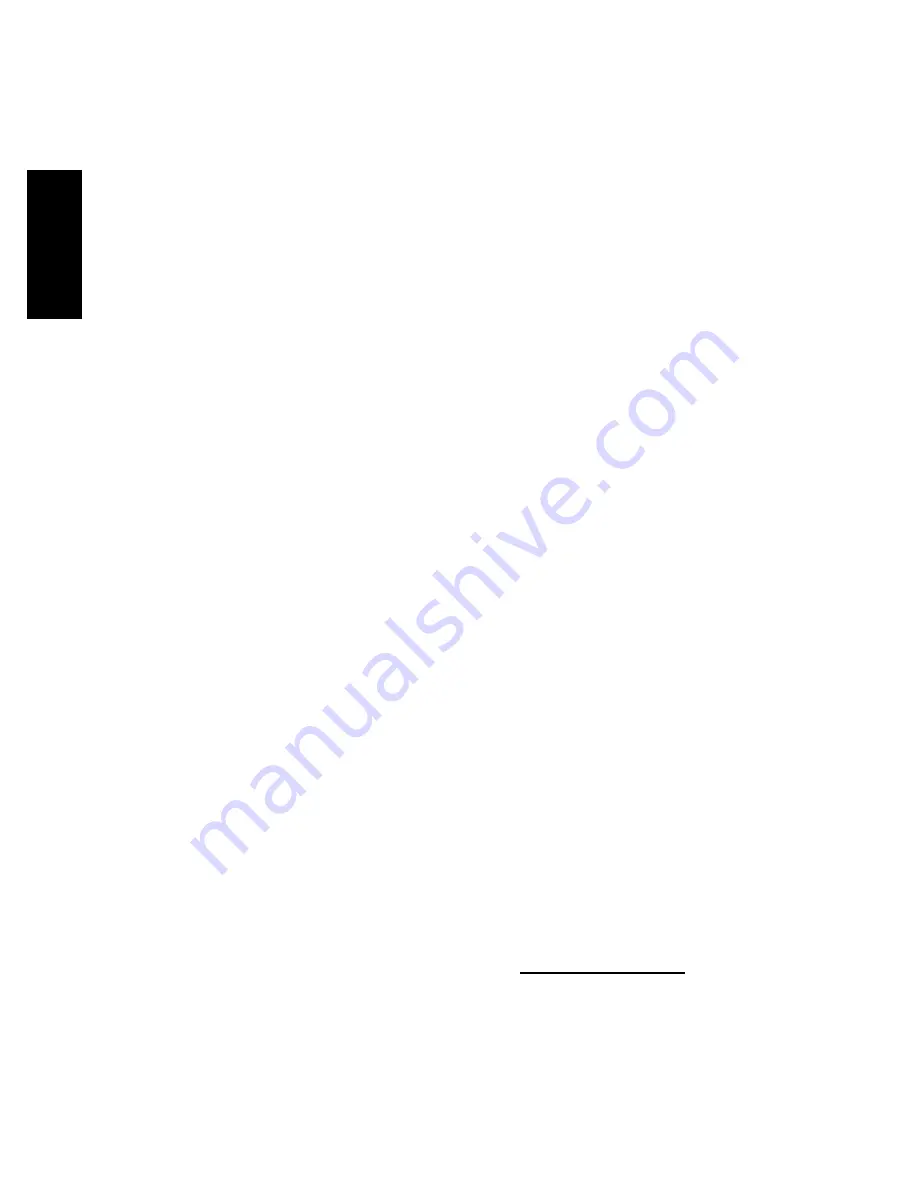
16
E
ng
lis
h
Troubleshooting
Problem
: Image on the screen looks fuzzy and doubled.
Solution
: Put on the 3D glasses or switch off the 3D mode
Problem
: iZ3D is connected with VGA+DVI cables. Image on the screen looks
displaced
Solution
: Push AUTO button on the iZ3D to auto-adjust image position.
Problem
: In Windows some windows, icons or the mouse cursor are not
displayed
Solution
: Put on glasses – now you can see, that missing windows, icons or
mouse cursor is diplayed on the front screen. Drag windows, icons or mouse
cursor to the back screen and take off the glasses. Ensure that iZ3D BACK
screen is the primary screen.
Problem
: Games do not start or there is no 3D
Solution
: Install latest DirectX and graphics card drivers. Be sure that both
screens are activated in Windows Display properties and iZ3D Back screen is the
primary screen.
Problem:
Games start, but 3D does not switch on when NumPad* is pressed
Solution:
Be sure that stereo mode is set to “Enabled by Hot Key” and Enable
Stereo Hot Key is defined as NumPad*.
Problem:
In some games NumPad* or Stereo control keys do not work
Solution:
Redefine hot keys in Driver by going to:
START
All Programs
iZ3D Driver
iZ3D
Driver
Problem
: Games starts but 3D is with artifacts
Solution
: Try to adjust in-game video settings: visual effects, shadows etc.
Problem:
Images are doubling
Solution:
Lower the depth settings with NumPad–
Problem:
3D depth is missing or low
Solution:
Increase the depth settings with . If this does not help, try
switching between 3D and 2D modes by NumPad*.
Please refer to the Technical Support section of http://www.iZ3D.com for the up
to date troubleshooting list.















