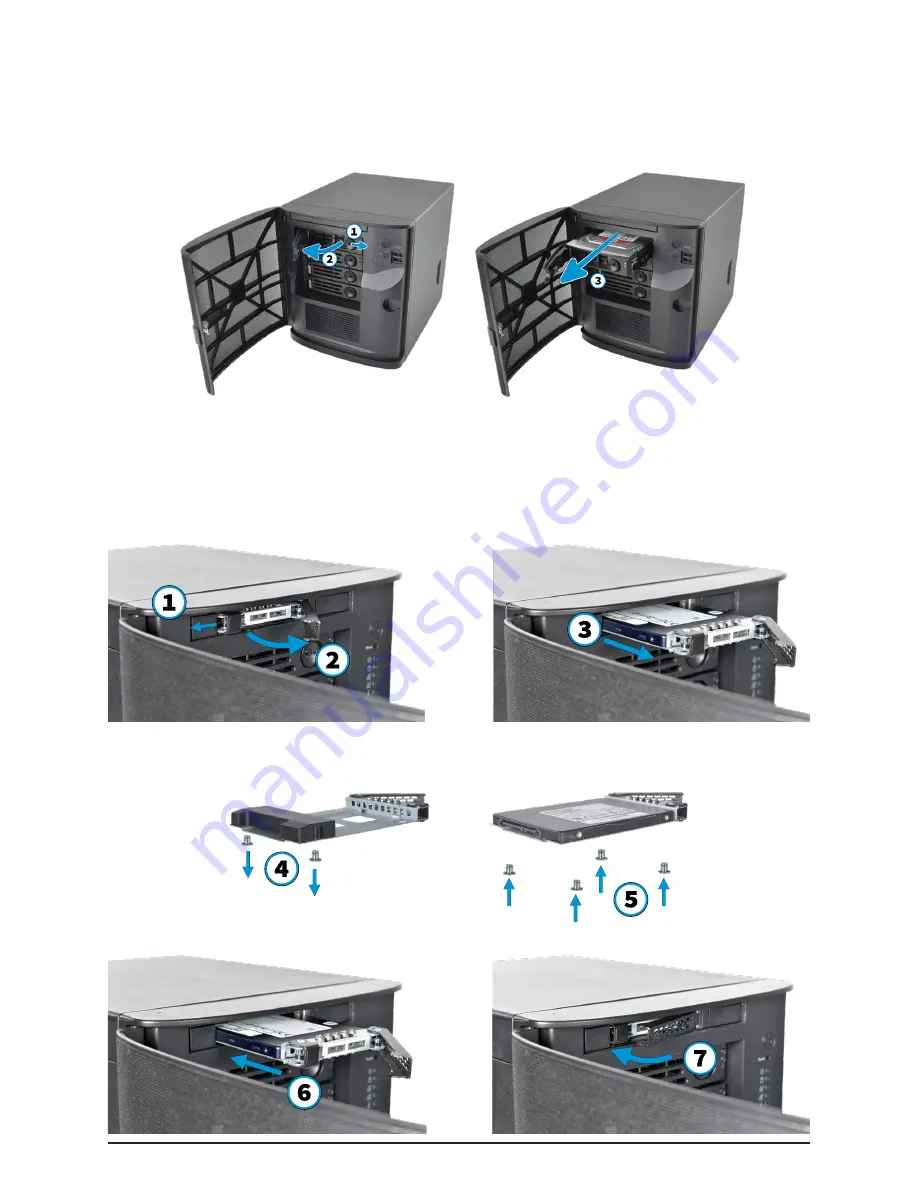
Support: 855-473-7449 or 408-943-4100 Email: [email protected]
Page 7
4 Mini 2.5” Drive Bays
4.1 Mini XL+ 2.5” Bay Installation
The Mini XL+ has a single additional 2.5” bay for an SSD.
To remove the tray, release the latch by sliding the button to the left (
1
). Gently swing the latch to
the right (
2
), then slide the tray out (
3
).
To add an SSD, unscrew the two attachment screws from the SSD tray underside and remove the
SSD tray filler (
4
). Attach the SSD to the tray with four screws from the bag labeled 2.5” through the
bottom of the tray (
5
).
Gently insert the tray into the bay until it stops (
6
) and the latch is nearly shut. Swing the latch closed
until it locks (
7
).
3 Removing Drive Trays
If a drive tray must be removed, release the latch by pushing the large circular button to the right (
1
).
Swing the latch to the left to eject the tray, then pull outwards on the latch to begin sliding the tray
out (
2
). Grip the top and bottom of the tray and gently remove it (
3
).
















