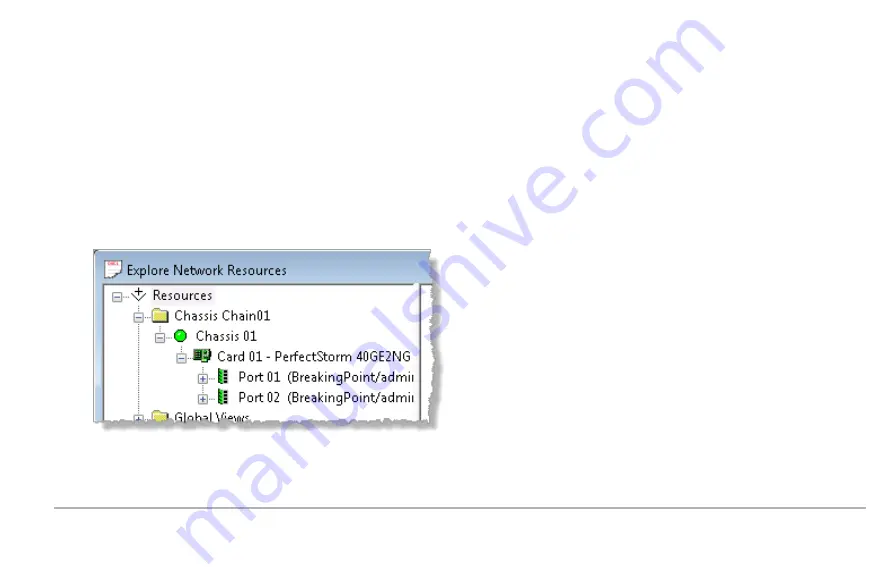
Starting IxExplorer
IxExplorer™ provides a Graphical User Interface (GUI) for managing Ixia test hardware resources. One IxExplorer license is included with each
Ixia chassis as part of the standard IxOS operating system. To start IxExplorer:
1.
Remote desktop to the IxOS component on the PerfectStorm ONE appliance (as described in
Start a Windows Remote Desktop Con-
).
2.
Ensure that IxServer is running. If it is not, double click the IxServer icon on the desktop to start it, and ensure it loads cleanly without any
failure reported in the log. Wait for the server log to report “Ready” before continuing.
3.
Double-click the IxExplorer icon on the desktop.
4.
If prompted for a chassis address, enter the address as
localhost
:
5.
Expand the tree to see the available chassis and ports:
51 | Ixia Test Applications Support
Summary of Contents for PerfectStorm ONE
Page 1: ...PerfectStorm ONE Getting Started Guide ...
Page 23: ...23 ...
Page 27: ...27 ...
Page 71: ...V virtual machines 25 71 ...






























