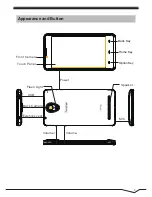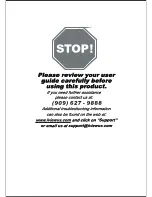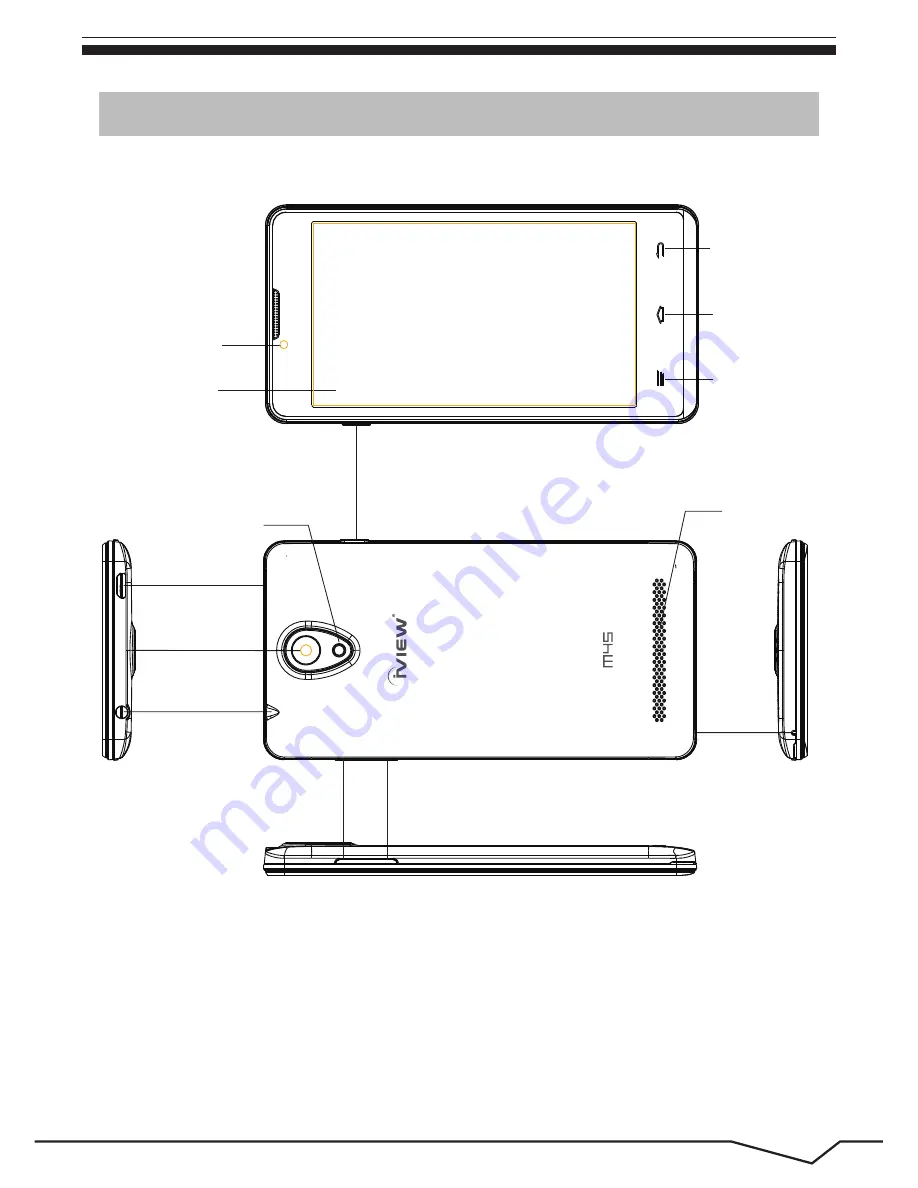Reviews:
No comments
Related manuals for M45

D7A
Brand: 2N Pages: 32

HTC Evo View 4G
Brand: HTC Pages: 42

Rave K-7
Brand: Kyocera Pages: 56

AQUOS Zeta SH-04F
Brand: NTT docomo Pages: 26

Ergophone 6010
Brand: TIPTEL Pages: 56

ONE TOUCH Fierce
Brand: Alcatel Pages: 15

UC860P
Brand: Htek Pages: 2

10SE
Brand: TCL Pages: 20

Dash Music 2
Brand: Blu Pages: 28

WT19a
Brand: Sony Ericsson Pages: 15

X512
Brand: Micromax Pages: 18

WKPCSPN-01IP
Brand: Ipevo Pages: 21

ts2060
Brand: FLY Pages: 91

FLIP200S
Brand: Nordmende Pages: 40

EK4e
Brand: AKUA Pages: 34

Verizon TXT8035PP
Brand: Pantech Pages: 50

841SH
Brand: SoftBank Pages: 19

SCH-W780
Brand: Samsung Pages: 22