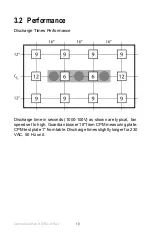Aerostat Guardian 5100650-M Rev 2
6
2.1 Unpacking
Carefully remove the equipment from the carton and inspect
contents. Empty the carton to insure that small parts are not
discarded. If any damage has occurred during shipment, notify the
local carrier at once. Contact the Simco-Ion product distributor if
replacement or the product is necessary.
Note:
Prior to Guardian installation, the compact fluorescent bulbs
must be installed. The bulbs are placed inside the packaging
material to prevent breakage during shipment. Remove both
(2" x 11") lamp access panels on rear of unit with a ¼" nut
driver or flat blade screwdriver. Unpack the bulbs and install by
inserting the bulb into the socket and press until it "clicks" into
place. Replace the lamp access panels.
Summary of Contents for SIMCO ION Aerostat Guardian
Page 8: ...Aerostat Guardian 5100650 M Rev 2 4 ...
Page 28: ...Aerostat Guardian 5100650 M Rev 2 24 ...
Page 32: ...Aerostat Guardian 5100650 M Rev 2 28 ...
Page 34: ...Aerostat Guardian 5100650 M Rev 2 30 ...
Page 35: ...Aerostat Guardian 5100650 M Rev 2 31 Notes ...
Page 36: ...Aerostat Guardian 5100650 M Rev 2 32 Notes ...