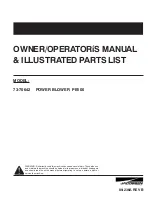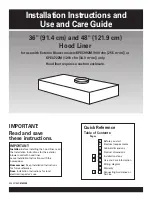19-6432-M-01 Rev 1
6
1.4 Power Requirements
The Model 6432e Blower can receive power from four different
sources. Three different power supplies are available as options for
the Blower, providing 24 VDC or 24 VAC. The fourth power source
for the Blower is 24 VDC from your process equipment using the
terminal block and eight pin connector on the rear of the Blower.
The maximum power requirement for the Blower is 6W.
ION Systems offers three power supplies for use with this product:
• Transformer (part number 14-1320) for use with 120 VAC/60 Hz
systems.
• Transformer (part number 14-1330) for use with 230 VAC/50 Hz
systems.
Both 14-1320 and 14-1330 provide the Blower with appropriate 24
VAC power.
• Universal power supply (part number 14-1322) for use with
100-240 VAC systems provides 24 VDC output.
Caution:
The use of improper input voltage may result in poor
performance or damage to the unit. The transformer should
not be operated beyond the specified electrical limit as
described in the
Specifications
section of this manual.
Damage caused to the transformer from operation in an
environment that exceeds the specified limits will void the
warranty.
Achtung:
Unzulässige Eingangsspannung kann zu schlechter Leistung
und Beschädigung des Gerätes führen. Der Transformator
sollte nicht außerhalb der spezifizierten Grenzen, wie in
diesem Handbuch angegeben, betrieben werden. Schäden
am Transformator, verursacht durch Betrieb außerhalb der
festgelegten Grenzwerte, fallen nicht unter die
Garantiebestimmungen.
Summary of Contents for ION SYSTEMS 6432e
Page 1: ...Point of Use Ionizing Blower Model 6432e User s Manual ...
Page 6: ...19 6432 M 01 Rev 1 3 Figure 2 Back of Model 6432e Blower ...
Page 12: ...19 6432 M 01 Rev 1 9 Figure 3 Mounting Stand Knobs Screws and 8 pin Terminal Block ...
Page 31: ...19 6432 M 01 Rev 1 28 Figure 12 Blower with Benchtop Stand ...
Page 32: ...19 6432 M 01 Rev 1 29 Figure 13 Blower with In tool Stand ...
Page 33: ...19 6432 M 01 Rev 1 30 ...
Page 35: ...19 6432 M 01 Rev 1 32 ...
Page 36: ...19 6432 M 01 Rev 1 33 Notes ...
Page 37: ...19 6432 M 01 Rev 1 34 Notes ...