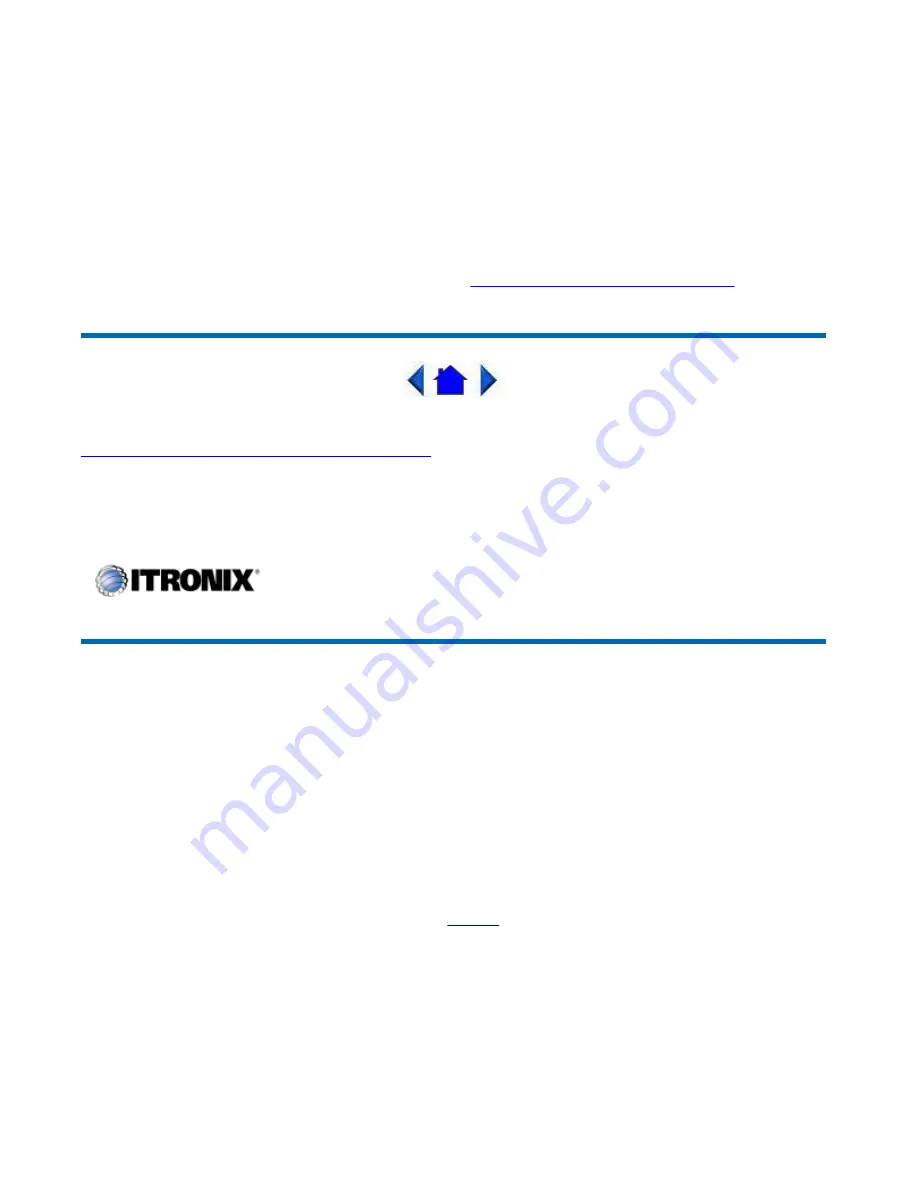
GoBook Pro Help
Page 25 of 74
file://C:\WINDOWS\TEMP\~hh6357.htm
5/23/01
RIM 902M radio, an application that uses one of these protocols must be installed on the computer and
configured to communicate on COM4.
Cisco Wireless LAN
l
Go to your preferred LAN application and run normally
CAUTION
While the radio is operating, the antenna must be at least 4.0 cm from all persons in order to
comply with the FCC RF exposure limit. Radio (wireless modem) operators must make sure their radio
unit is in compliance with these FCC regulations. See
Optional Equipment and Accessories
for
important information about vehicle-mounted antennas.
79_0100_001
© 2001 Itronix Corporation. All rights reserved.
Power Management
Using the Battery
Monitoring Battery Power
There are two ways to monitor how much power the battery has left.
1. Click Start, Settings, Control Panel, Power Management (Power Options); then click the Power
Meter tab.
2. Moving the cursor to the battery icon on the
taskbar
, without selecting anything, is the simplest
way to check on battery power status. The status will show as a pop-up when you mouse-over
the icon.
NOTE
If you do not see the battery icon on the taskbar, enable it in Start, Settings, Control Panel,
Power Management. Choose the Advanced tab and select “Always show icon on the taskbar.”
Low Battery Alarms
GoBook Pro Help
5. Power Mangement Topics






























