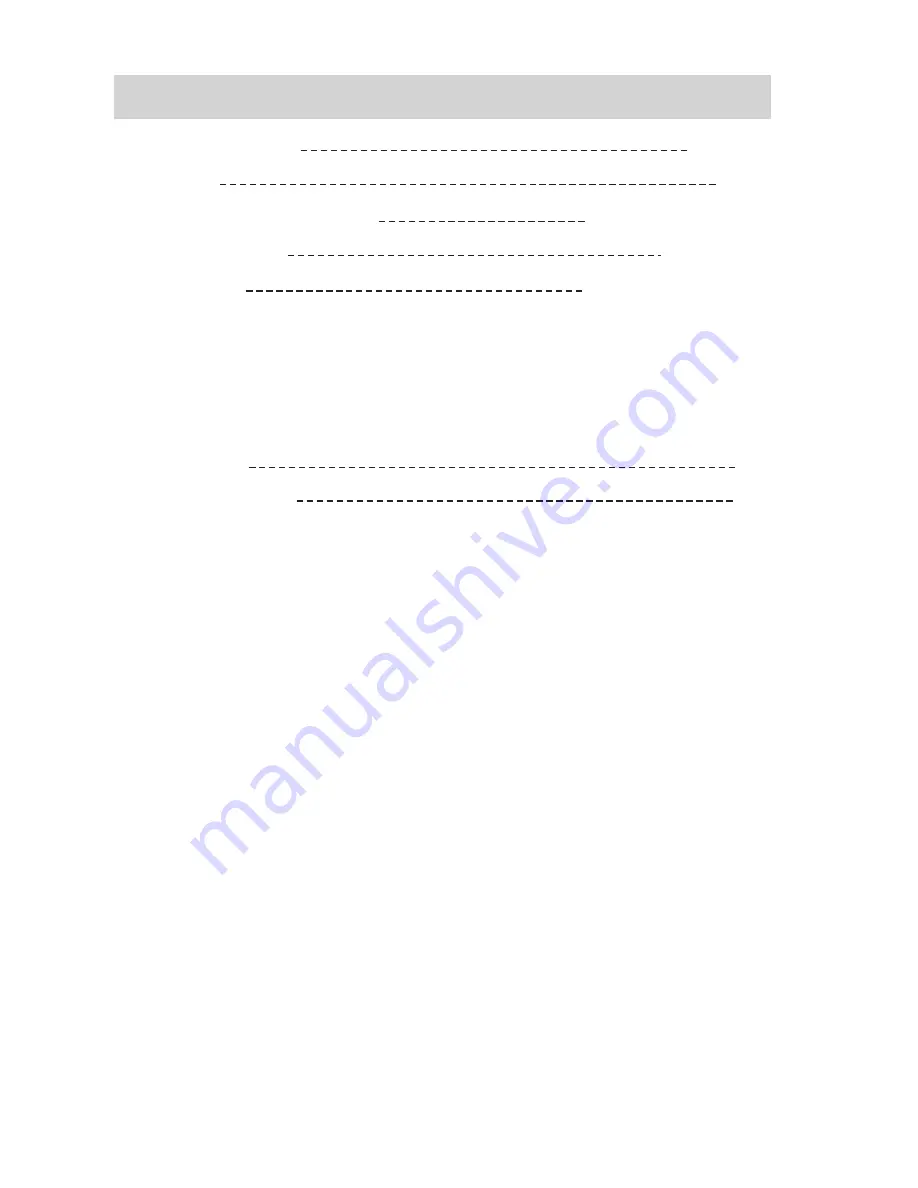
SPECIFICATIONS
Bluetooth technology 2.0+EDR
RMS Output 2x 2W
Effective distance of Bluetooth approximately 33 feet
Speaker impedance 4 Ohm 3Wx2
Playback time
ACCESSORIES
User Manual 1PC
USB charging cable 1PC
5
approximately 3 hours
(With volume set to ½ of Maximum volume)

















