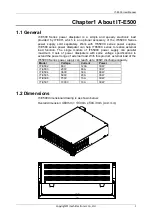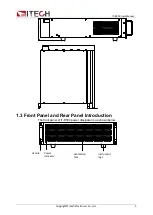IT-E500 User Manual
Copyright© Itech Electronics Co., Ltd.
5
Connect the power supply and power dissipater based on the above
schematic diagram.
1. Connect the external load’s connection terminal of IT6500C Series
power supply to the load input interface of IT-E500 Series power
dissipater. Connections of other power dissipaters are as shown in
blue lines in the figure.
2. Connect the control bus, as the green lines shown. Directly insert the
network cables.
3. AC input connection of power dissipater. The power dissipater is
configured with a piece of three-core power line. The user needs to
connect the power line to the AC output terminal at the IT6500C rear
panel, as the red lines shown above. Note that the L, N and earth
terminals should be corresponding.
Use Method
After the power dissipater is connected to the IT6500C power supply, the
user can directly turn on the external load function on the IT6500C Series
power supply to realize negative current output or to discharge the DUT
through the discharging capacity of the power dissipater.