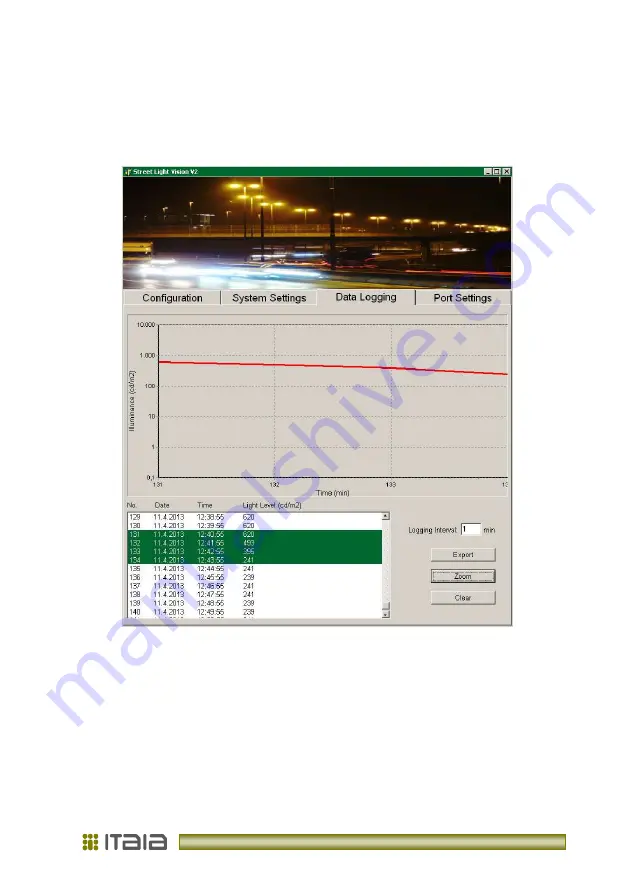
Operating manual: PHOTOMETER FM-4 13
3. 4. Data Logging
Light level monitoring and data logging parameters are set on Data Logging tab
(Picture 5).
Picture 5: Data Logging –zoomed view
Light Level Read field in the Configuration tab must be set to Auto to activate the data
logging. Table, graph and data file are updated every time when Light Level data is read
from photometer. Logging interval is time in minutes between two readings. The
numerical data between 1 and 60 minutes can be selected. If number 0 is selected, than
logging interval is 1 second.
To save logged data click Export button and save *.txt file to your computer. The dialog
window appears to select the name and file location.
Summary of Contents for Photometer FM-4
Page 2: ......
Page 23: ...V 1 2 rev 12 2012...























