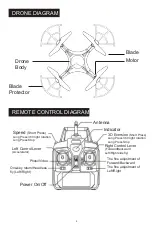The drones blades are turning
but drone will not fly
The drone shakes violently
Tail still off trim after fine
tuning or inconsistent speed
Drone still wanders forward
after trim adjustments during
hover
Not paired correctly to
remote control
Insufficient Battery Power
Blades are distorted
Insufficient Battery Power
Blades are distorted
Blades are distorted
Damaged tail drive motor
Gyroscope not balanced
Pair drone correctly to
controller
Charge Battery
Replace the blades
Charge Battery
Replace the blades
Replace the blades
Replace the main motor
Place on flat surface and
turn drone off. After 10
seconds turn back on
・
・
・
・
・
・
・
・
・
・
・
・
・
・
・
・
PROBLEM
SOLUTION
CAUSE
5
3D TUMBLING
To tumble your drone push the 3D Tumble button on your controller. Once you
push the button move the right control stick in any direction. The drone will flip
in the direction you move the control stick to. (Please insure the drone is at least
6 feet off the ground to perform flips safely).
TROUBLESHOOTING
The drones lights are flashing
but drone will not fly