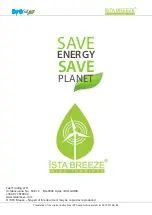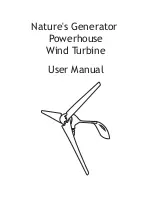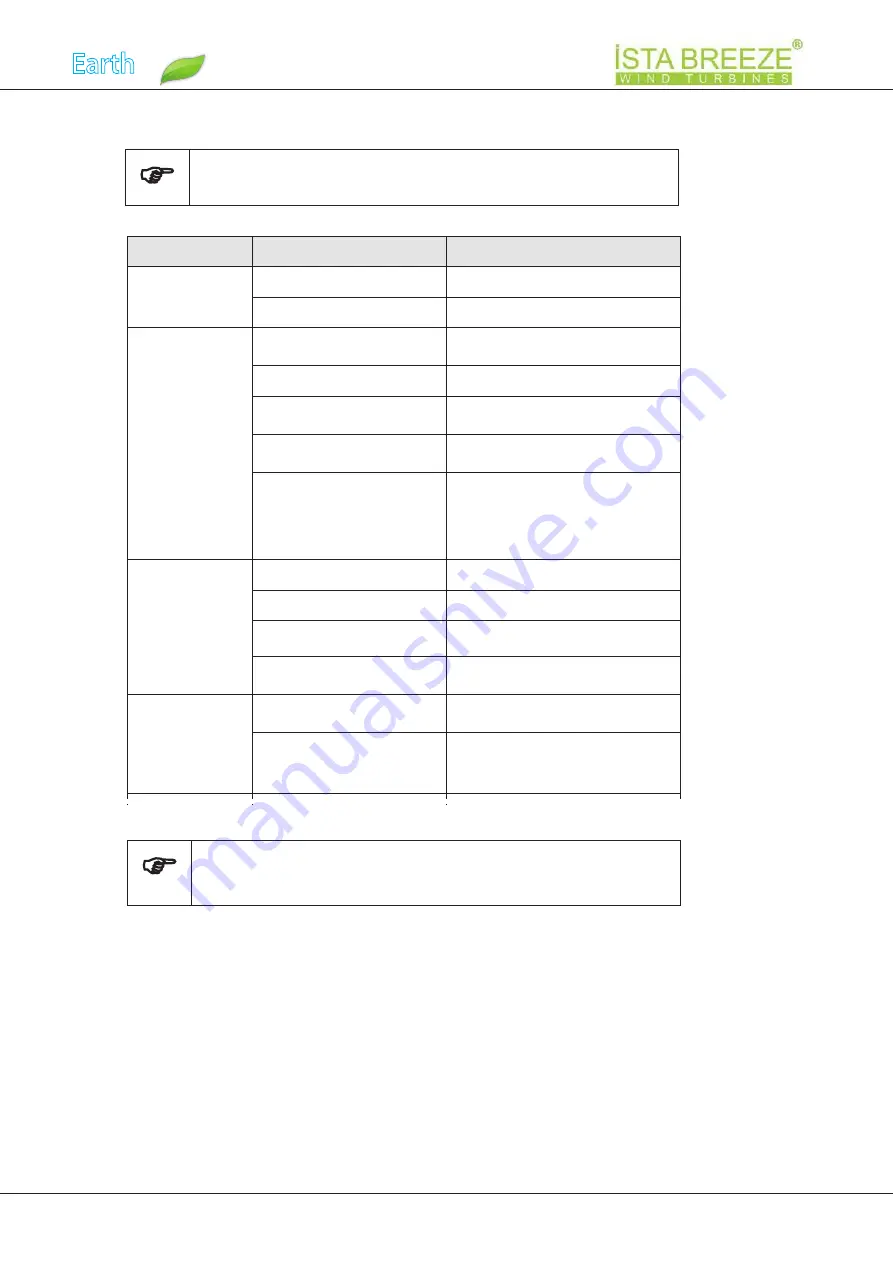
Earth
Safe
Error messages are displayed on the iSTA Breeze charge controller.
Refer to the separate instructions.
Error
Possible cause
Possible actions
Wind turbine
does not start up
Not enough wind
None
“Stop” switch pressed
Release the “Stop” switch
Rotor turns too
slowly
Rotor blades incorrectly
attached
Attach the rotor blades
correctly
Rotor blades not balanced
Balance the rotor blades
Bearing for wind alignment
is stiff
Replace the bearing
Generator makes contact
as it turns
Send the generator in to
the manufacturer
Unfavourable location or
tower too low
Check and move to
another location if
necessary
Increase the height of the
tower
Wind turbine
vibrates on tower
Rotor not balanced
Balance the rotor
Tower not aligned vertically
Align the tower vertically
Tower bends in the wind
Design a more robust
tower
Tower foundation has too
much clearance
Reduce the clearance to a
minimum
Wind turbine
system produces
too little power
Contact the manufacturer
or a specialist dealer
Cable cross-section does
not match installed cable
length
Match the cable cross-
section correctly
Table 12Errors without an LED
Recommendation:
Make a note of the relevant parameters at the site and have them handy
when you contact the manufacturer / specialist dealer.
1. What is the average / typical wind speed?
2. How high is the tower?
1
1
.1
Errors with LED
1
1
.2
Errors without LED
1
1
-
Troubleshooting and
D
iagnostics
-
Wind turbine or
inverter
defective
3. What are the characteristics of the countryside / built-up area in the vicinity of
the wind turbine?
4. What is the voltage between phases (measured by a qualified electrician – this
voltage should be roughly identical in identical wind conditions)?
5. What is the battery voltage? How old is the battery or batteries?
6. Which loads are connected to the battery?
7. Are solar panels also connected to the charge controller? If so:
a. What is the no-load voltage
3
[VDC]?
b. What is the power [Wp]?
18
of 2
4
Translation of the original instructions iSTA wind turbine system
2
4
.0
7
.201
8
I00
Summary of Contents for i-1500 Ongrid
Page 20: ......