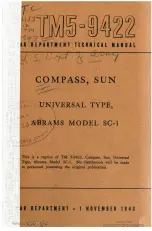1
IST PROLINE
www.istsports.com
N
2
O
2
WATER IS
SEA
DIVE
1) SEA / FRESH water setting
(1)
O
2
PROFILE
TIME
DIVE
N
2
1) Profile Time (dive data collectd
can be recorded at the end of
every 10th or 30th second.
(1)
1) User Safety Factor - level 0, 1 or 2.
When 0 is selected, the algorithm
for the current altitude is used
while 1 means algorithm for the
next higher altitude is used and 2
means algorithm of 2 higher
altitude level is used.
O
2
USER
SAFETY
DIVE
N
2
END OF THE DIVE MODE CYCLE
& RETURNS TO THE BEGINNING
OF THE MODE.