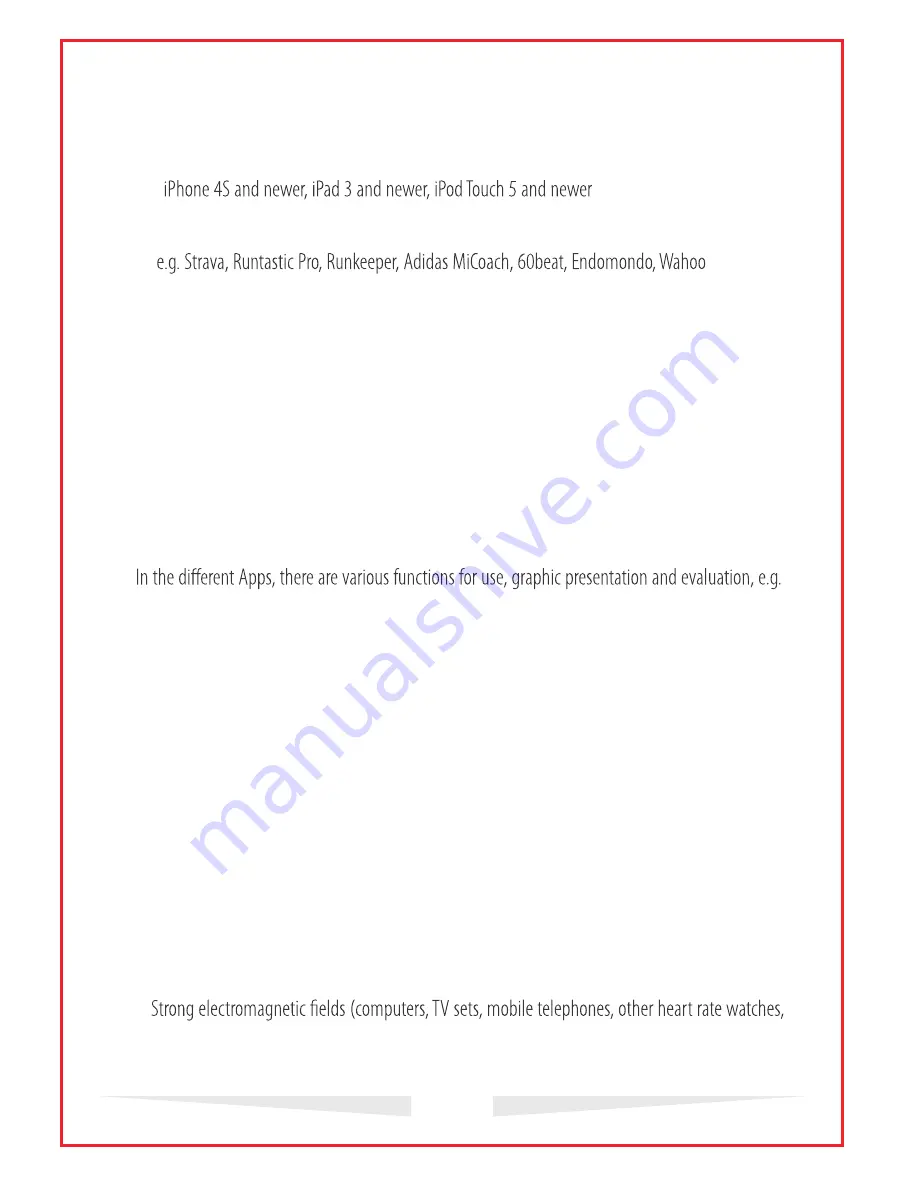
4
Activating the chest belt and App
The standard
Bluetooth
® protocol is used by this chest belt.
This makes it compatible with various Apps of iOS and Android:
-
Apple:
-
Android:
Smart phones that support Google-Android-Version 4.3 and
Bluetooth®
4.0
-
Apps:
1.
Activate the
Bluetooth®
function on the smartphone.
2.
Start the App (see above).
Info:
Observe the conditions of use for the App:
Depending upon the APP, it may be necessary to pay to update the APP for using the heart rate
logging.
3.
Open the settings in the APP and follow the instructions given to use the chest belt with the APP.
The chest belt is now connected to the APP via
Bluetooth®
.
Info:
If you are unable to activate the chest belt and APP, tap the
Bluetooth®
icon on the display of your
smartphone, close an existing
Bluetooth®
connection and try to set up a new connection.
4.
- actual heart rate logging, max. heart rate,
- logging the number of steps taken, distance covered,
- calories burnt, activity duration, etc..
5.
Now start your training schedule. Carry the smartphone as close as possible the transmitter module.
Info:
We recommend carrying the smartphone in a breast pocket or pouch.
CAUTION!
Protect the device from exposure to dirt, direct sunlight and extremely high or low tempera-
tures.
Info:
The device is also compatible to all heart rate watches that communicate via 5.3 kHz (e.g. Polar,
Timex, SUUNTO, etc.). However, the distance between the transmitter module and heart rate watch must
not exceed 80 cm for this type of data transmission. If this distance is exceeded, signal transmission will
be unreliable.
Info:
heavy currents) can cause interference to heart rate watches. This can cause erroneous measurements.








