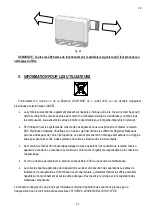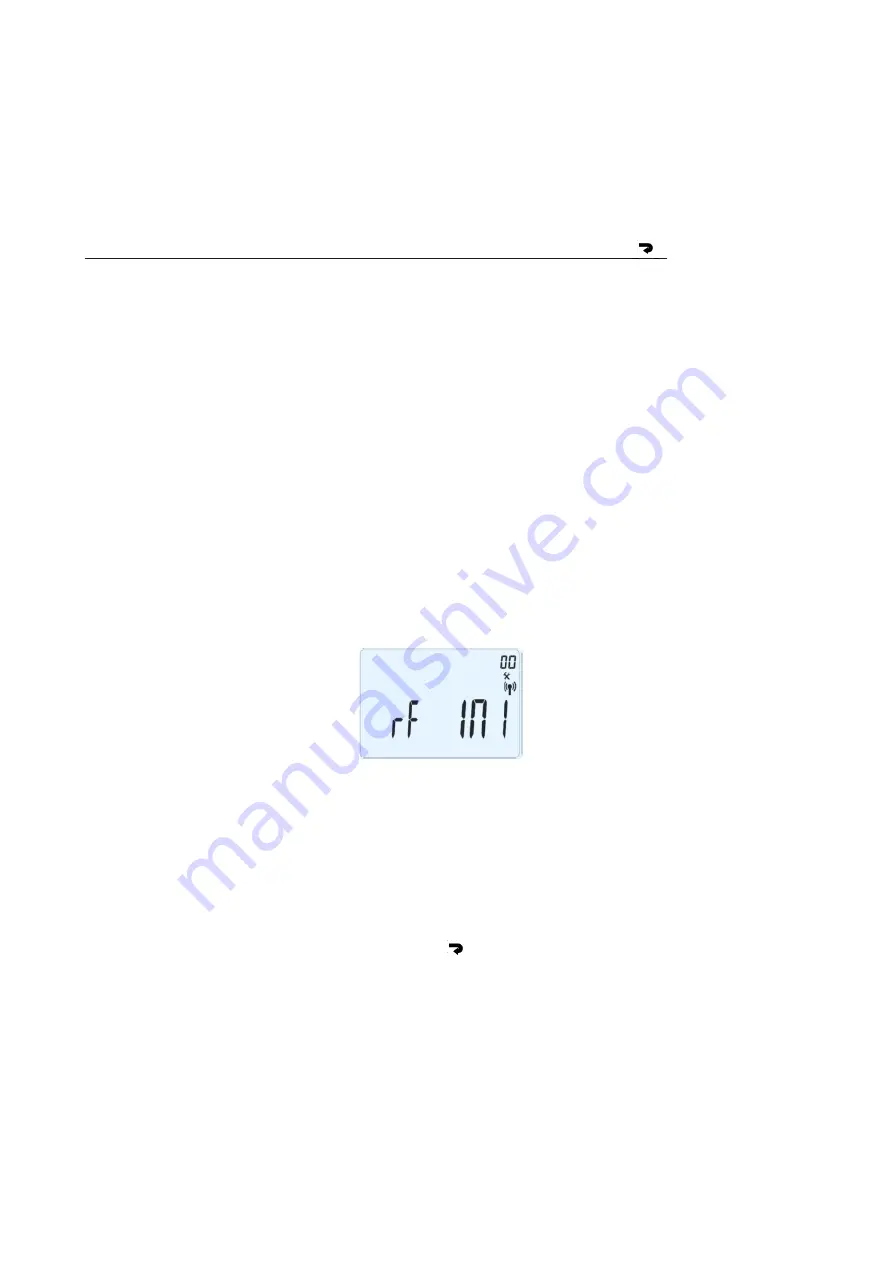
EN
48
2.3
ADJUSTING THE TIME, DAY AND DATE
Use the
(-)
and
(+)
keys to adjust the blinking value (Fig.6). Once you have chosen the value confirm it with the
button (OK); The thermostat will automatically switch to the next value. You must adjust the TIME, the DAY of the
week (from 1 to 7) and the DATE (day, month, year). At the end of each adjustment, press (OK) to confirm and go
on to set the next parameter.
N.B.: you can always return to the previous value by pressing the Escape key
(
).
2.4
CONNECTING THE BLOWER TO THE REMOTE CONTROL
Usually the coupling between blower and remote control is made in the factory during inspection. If for any
reason the error "communication interrupted" on page 62 appears on the blower during the first commissioning of
the product, make the coupling again by following the steps below:
1)
hold down the START BUTTON (Fig. 5) on the blower for 5 seconds. The 4 top green LEDs on the
blower will start to blink simultaneously;
2)
hold down the (
►
) key on the remote control for 5 seconds (Fig. 6). After that time, the message “rF INI”
will appear on the screen of the remote control, as in Fig. 7.
Fig. 7
3)
the remote control (transmitter) will send the radio configuration signal to the blower (receiver).
4)
after the configuration between blower and remote control, the 4 top green LEDs on the blower will switch
off. This is the signal that the configuration between blower and remote control has been completed.
To return to the main screen, press the Escape button ( ) on the remote control
.
Summary of Contents for FLECHE AIR 1322
Page 2: ......
Page 23: ...IT 23 NOTE ...
Page 43: ...FR 43 NOTES ...
Page 63: ...EN 63 NOTES ...
Page 83: ...ES 83 NOTAS ...
Page 103: ......