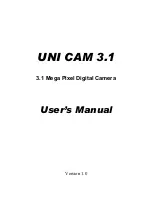7
6.8 Set time/date:
Press
and
OK
to select, then use to select,
Select
“
Save Time”
to save the setting.
6.9 Set Time format:
12/24
,
Press
to set, use
OK
to confirm
6.10 Format built-in memory:
Press
OK
enter
,
use
to select or unselect to format the built-in memory.
6.11 Reset setting:
Press
OK
enter
,
use
to select or unselect to reset all settings to default
values, press
OK
to confirm.
6.12 Exit:
Press to exit.
7. Stand Instruction
Insert the bracket into the slot of the digital photo frame and rotate the bracket
clockwise. Please make sure the stand is locked before standing it on the table
steadily. Please refer to the illustration showing below.
8. Technical Specifications
Adapter:
Input: AC 100-240V 50/60HZ 350mA
Output: DC 5V/1A
Picture Format:
JPEG
Memory Cards:
SD/SDHC/MMC
USB connection:
USB 2.0
Screen Parameter:
Screen Size: 7 inch TFT
Resolution
:
480X3 (RGB) X234
Contrast: 200-300:1
Aspect Ratio: 16
:
9
Brightness: 200-250 cd/m2
Summary of Contents for DPF-77
Page 22: ......