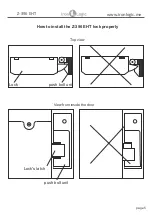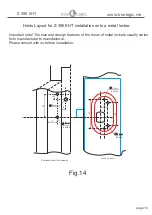page
9
8. GENERAL MODE
Note: Cannot select an operational mode without a Master key.
Rules of operations for
General mode
.
1. Opening the lock is possible by the key
recorded
in lock's memory.
2. On 1st key swipe to lock's reader, the latch comes OUT, a beep sounds and the LED
flashes green, the user can now put their possessions inside and close the door.
3. On 2nd
key
swipe
to lock's reader, the latch gets drawn IN, a beep sounds and the
LED
flashes
green, now the door is open again.
4.
If a key not present in lock's memory is
swiped
, a beep sounds and the LED flashes
red.
Z-
39
6
EHT
www.ironlogic.
me
Action
Sound
LED
Latch
What for
Add Normal Keys
Default state
None
None
IN or OUT
Waiting for Normal key to be stored
Swipe Master key 1
st
time
R blink
IN
Entering Edit Normal Keys mode
Swipe Master key 2
nd
time
R blink
OUT
Entering Edit Normal Keys mode
Swipe Master key 3
rd
time for 6 s
R
IN
Entering Edit Normal Keys mode
Swipe 1
st
, 2
nd
, 3
rd
, …, Max
(26
th
) keys
G
IN
Recording Normal Key into the controller
Swipe Master key
R blink
OUT
Exiting Add Normal Keys mode
After 5 s
R blink
OUT
Erase All Normal Keys
Default state
None
None
OUT
Waiting for Normal key written
Swipe Master key 1
st
time
R blink
IN
Entering Edit Normal Keys mode
Swipe Master key 2
nd
time
R blink
OUT
Entering Edit Normal Keys mode
Swipe Master key 3
rd
time for 6 s
R
IN
Entering Edit Normal Keys mode
Press button once
R
OUT
Erase All Normal keys
Swipe Master key
R blink
OUT
Exiting Erase All Normal Keys mode
After 5 s
R blink
OUT
Master key override
The door is closed. Swipe
Master key
R blink
IN
Master key override, locker opening
Wait 5 s
R blink
OUT
Default state