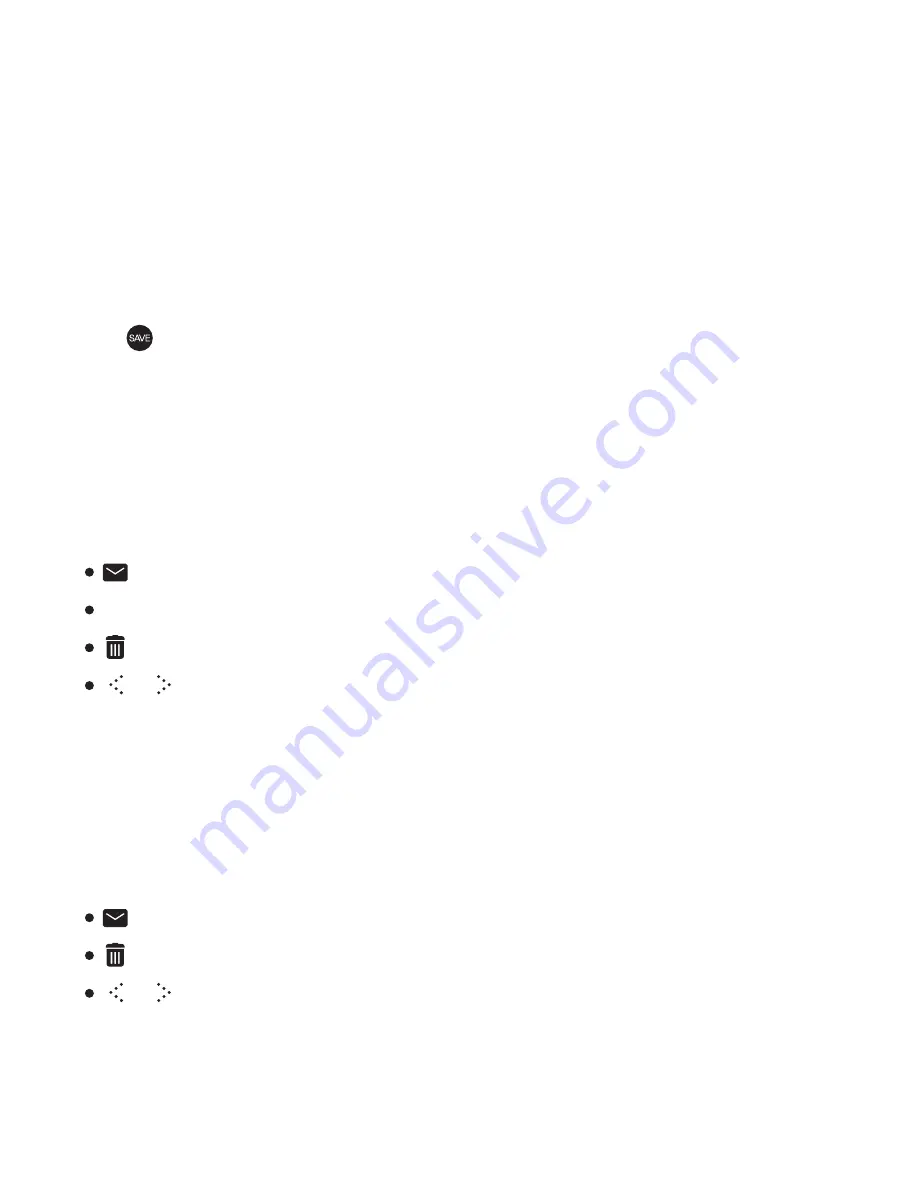
2 4
On the Snapshot list, if you select Snapshot, you will see a Snapshot
and toolbar.
: Sends an email with the memo as an attachment.
: Deletes the snapshot file.
/ : Indicates the previous/next memo.
Viewing Snapshots
T
If you select a memo on the list, you can see the memo that you
chose and toolbar.
: Sends an email with the memo as an attachment.
: Revises the text memo.
: Deletes the text memo.
/ : Indicates the previous/next memo.
Viewing Text Memos
1. On Memo/Snapshot list, press the tab on the left of the screen and
select a Text memo.
2. If you press the [ ] button on the top right of the screen, you can
see a memo window.
3. Once you enter a memo using the virtual keyboard and press the
[ ] on the screen, you can save the memo you typed.
Creating Text Memos
T
U s i n g t h e E B 0 5






























