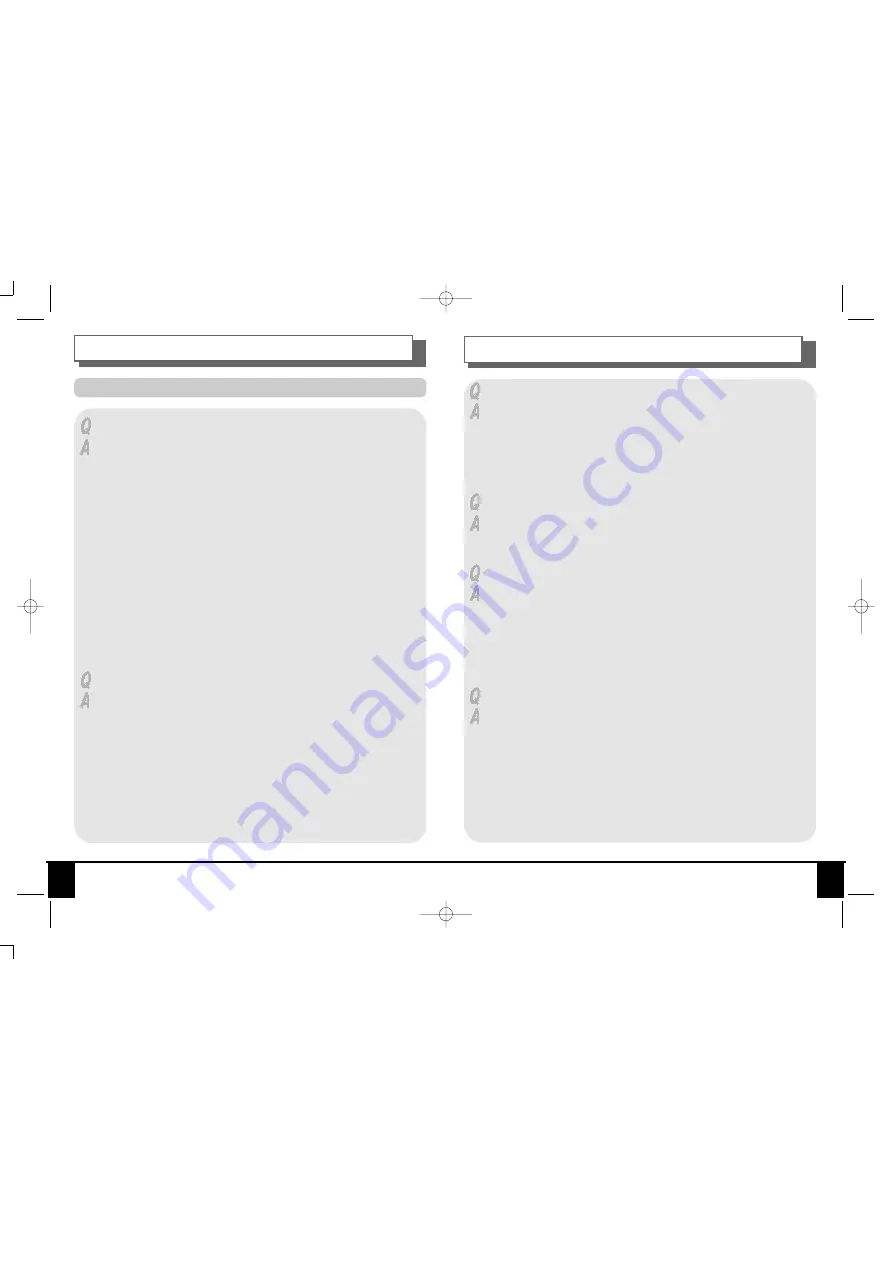
How do I make a CD from a Language Study tape?
To convert the tape's information into CD requires many items, including:
Sound Edit program (Goldwave, Cooledit), stereo cable to connect each side, and a
player to play the Tape.
Connect Stereo cable to earphone output on the player and Line in socket of
Computer Sound Card or Mic socket; then record the sound using the Sound Edit
Program.
I recorded a CD but it contains less than 20 songs.
When you burn a CD with MP3 file, you need to confirm that it is recorded in DATA
format. It means the CD is burnt in Audio CD format, it can record just less than 20
songs.
The player can’t read songs and I get 'No disc' message.
CD readability depends on several factors:
1. CD-Media
2. The Burning/Recording Speed
3. The CD surface
When you burn a CD, burning speed does matter as well as CD surface. When you
burn a CD at a high speed, the data writing may not be reliable. In that case, it is
recommended to burn a CD at a lower speed or to use brand media.
Can I add songs to the CD I already burned?
Using multi-session or packet writing allows you to add songs to the CD.
FAQ
How do I download MP3 files?
You need to record MP3 files onto a CD-R or CD-RW disc to play in the iMP-50
player.
In general, there are two kinds of blank CDs.
CD-R (CD Recordable): Recordable but not reusable.
CD-RW (CD-ReWriteable) : Recordable and can be used again after erasing.
There are several ways to burn a CD. A CD is burned into session unit (the data is
stored from the center of the CD).
Single session: Close session after burning once.
Multi session: Do not close session after burning that allows you to burn again.
The burning way of deleting/recording data in CD like a hard disc is called packet
writing. CD-R is used single-session / multi-session and CD-RW is used packet
writing. iRiver player can recognize pack-written CD-RW.
What do I need to burn MP3 files?
You need a CD recorder, recording software program, and blank CD. For details,
refer to the “SUPPORT” at iRiver's homepage.
RECORDING
FAQ
30
29
All manuals and user guides at all-guides.com
all-guides.com







































