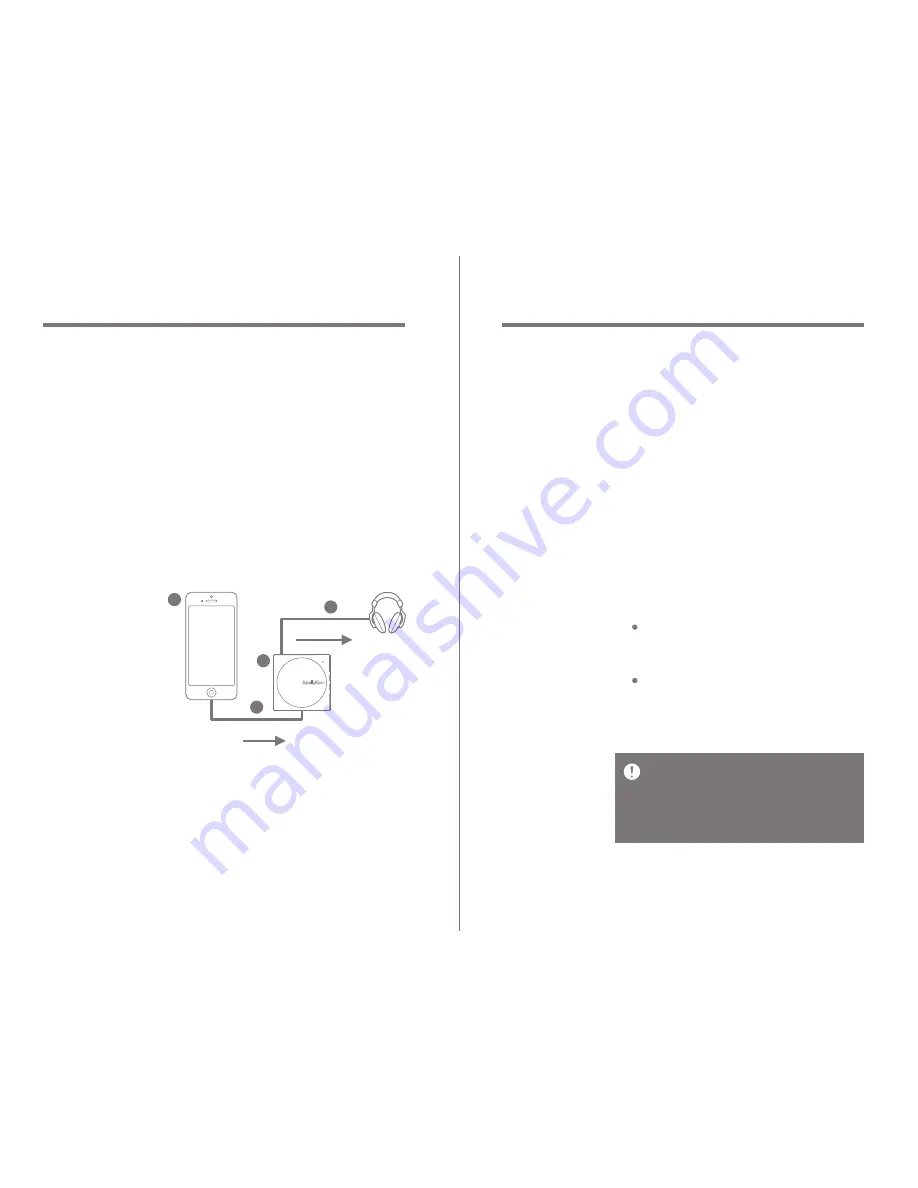
Using
USB DAC
function
USB DAC function allows the AK10 to be
recognized as a PC’s sound card, so you
can listen to audio from a PC through
AK10’s earphone terminal.
1. Turn on product and computer.
2. When using AK10 USB cable to connect
product to computer, the device’s driver
will be automatically installed. (If driver
is not automatically installed, have device
manager automatically search for and
install driver.
3. Depending on operating system, change
default device to output sound as follows:
XP: Change default device to [AK10
USB DAC] in [Control panel-sound
and audio device]
Vista/7/8: Select [AK10 USB DAC] in
[Control panel-sound and audio device],
and right-click mouse to select
[set as default device]
How to use it on PC (USB DAC)
Using
09
To play high-quality audio, double-click
[AK10 USB DAC] in [Control panel-sound
and audio device] in Windows Vista/7/8,
and change [advanced-default format] to
[24Bit, 96000Hz].
User Guide
08
Using
Connect
to iPhone
/iPod and
listen to
music
Connect AK10 to iPhone/iPod to enjoy
high-quality sound.
How to use it with iPhone/iPod
1. Turn on computer.
2. Connect earphone or speaker to
product’s earphone terminal.
3. Use AK10 Lightning cable to connect
product to iPhone/iPod.
4. AK10 delivers high-quality audio from
iPhone/iPod. Listen to high-quality
audio through AK10.
2
3
4
1
DIGITAL MUSIC DATA
ANALOG SOUND










