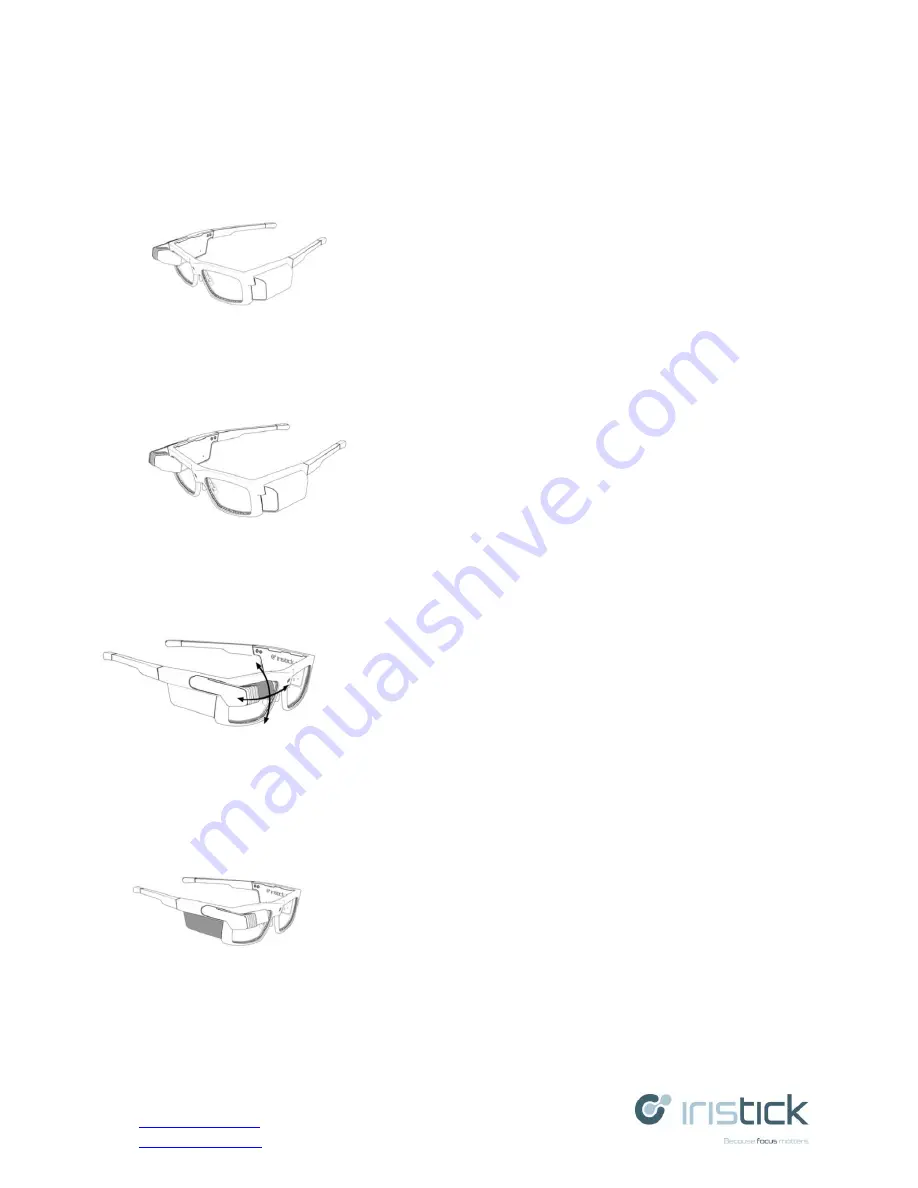
IRISTICK.Z1 User Manual V1
www.iristick.com
April 2018
6
Using Your Iristick.Z1
This section describes some unique features for your Iristick device. Existing software
application supporting Iristick can be found at support.iristick.com.
6.1
Central Camera
The central camera is ideal for giving the users perspective. Its
location between the eyes and wide-angle lens gives it a true
view of what the operator sees.
6.2
Zoom Module
The zoom module contains an additional camera with 5x
optical zoom, flash LED for illumination and laser. These
can be used together to perform quick barcode scanning at
distances.
6.3
Head Mounted Display
The head mounted display can be adjusted to best suit the
users unique preferences. The patented 3-pivot movement
can be moved up, down, across and/or pivoted to line of
sight. When not in use the display can be moved up giving
an unobstructed view.
6.4
Touch Pad
The touch pad is located on the flat area under the head
mounted display. Different gestures include:
•
Single tap
: the user briefly touches the touchpad
•
Double tap
: the user taps twice in quick succession
•
Long tap
: similar to a single tap, but held for a longer
time
•
Swipe forward
: the user swipes their finger over the touchpad from the back towards the
front, away from their ear





























